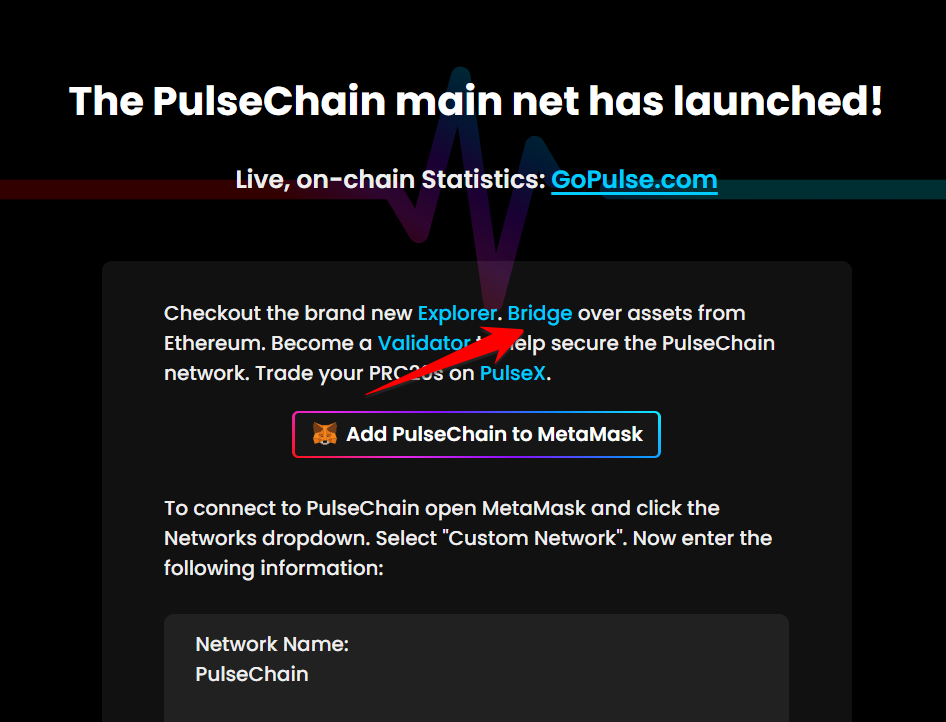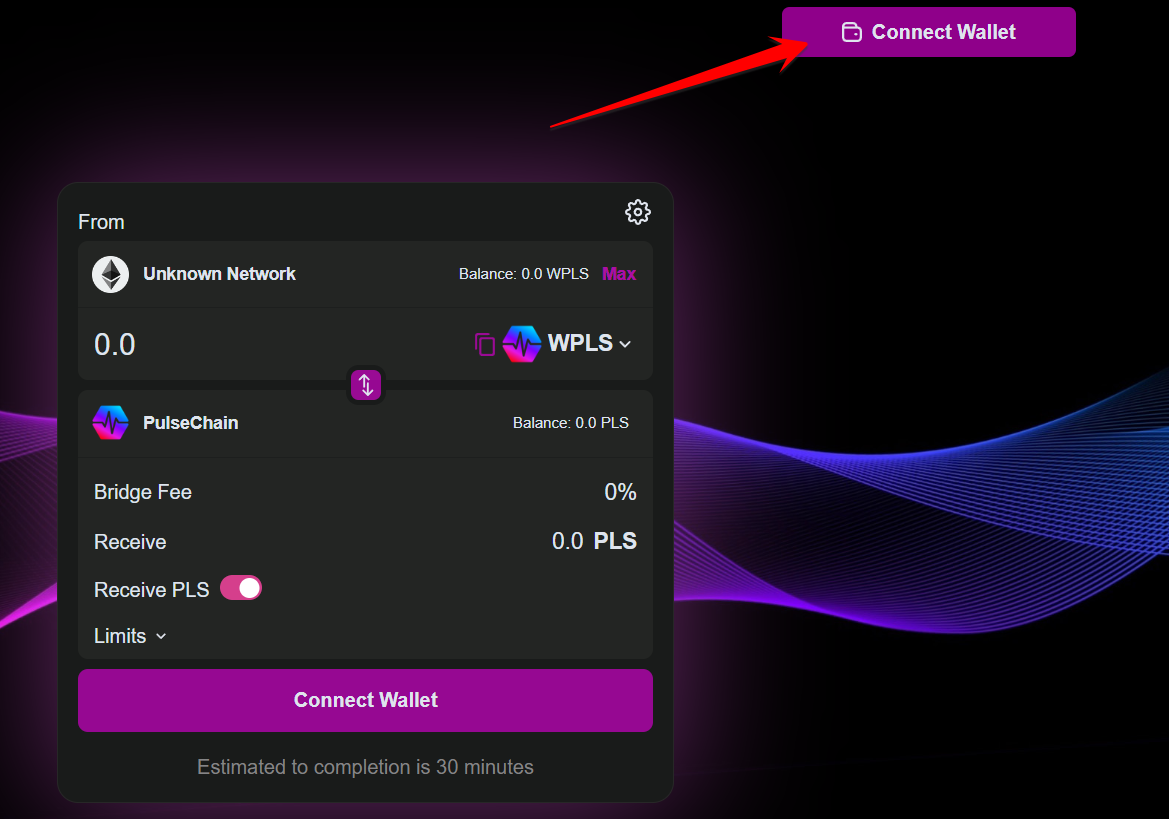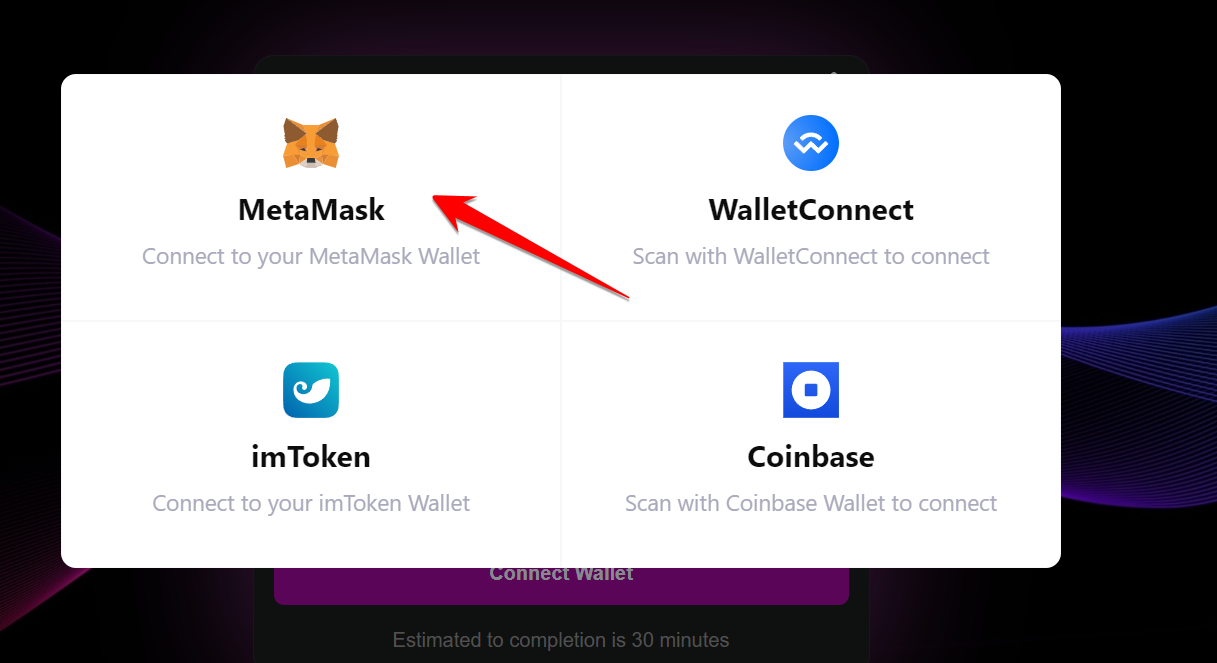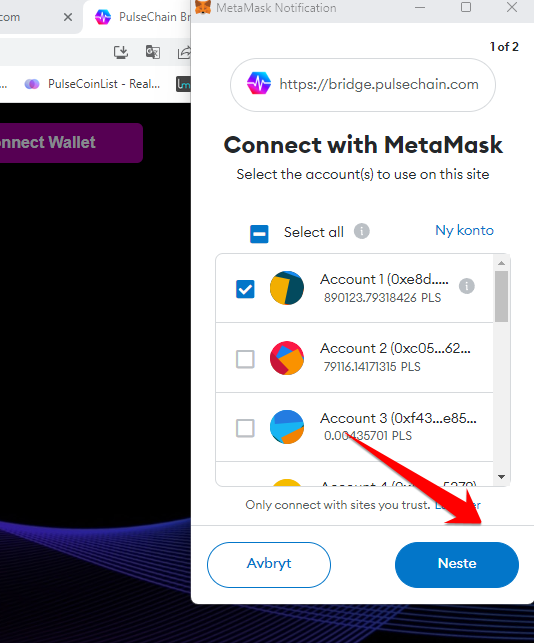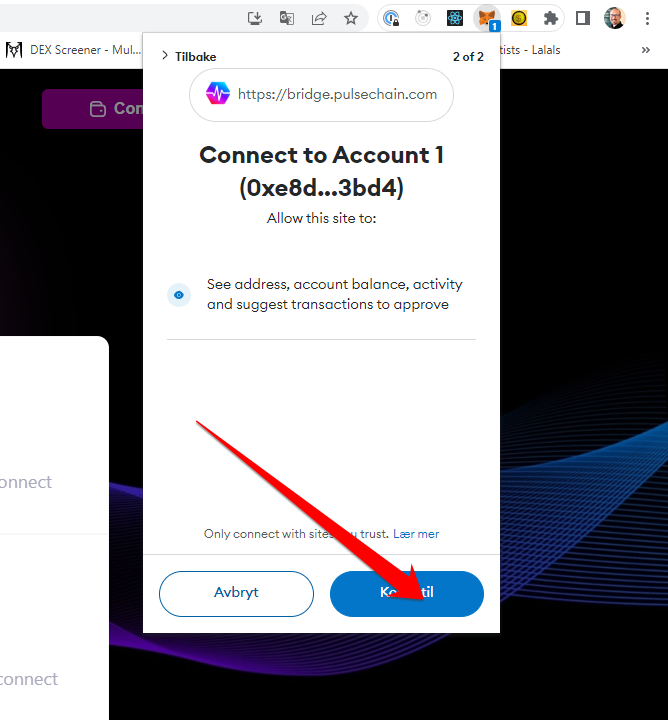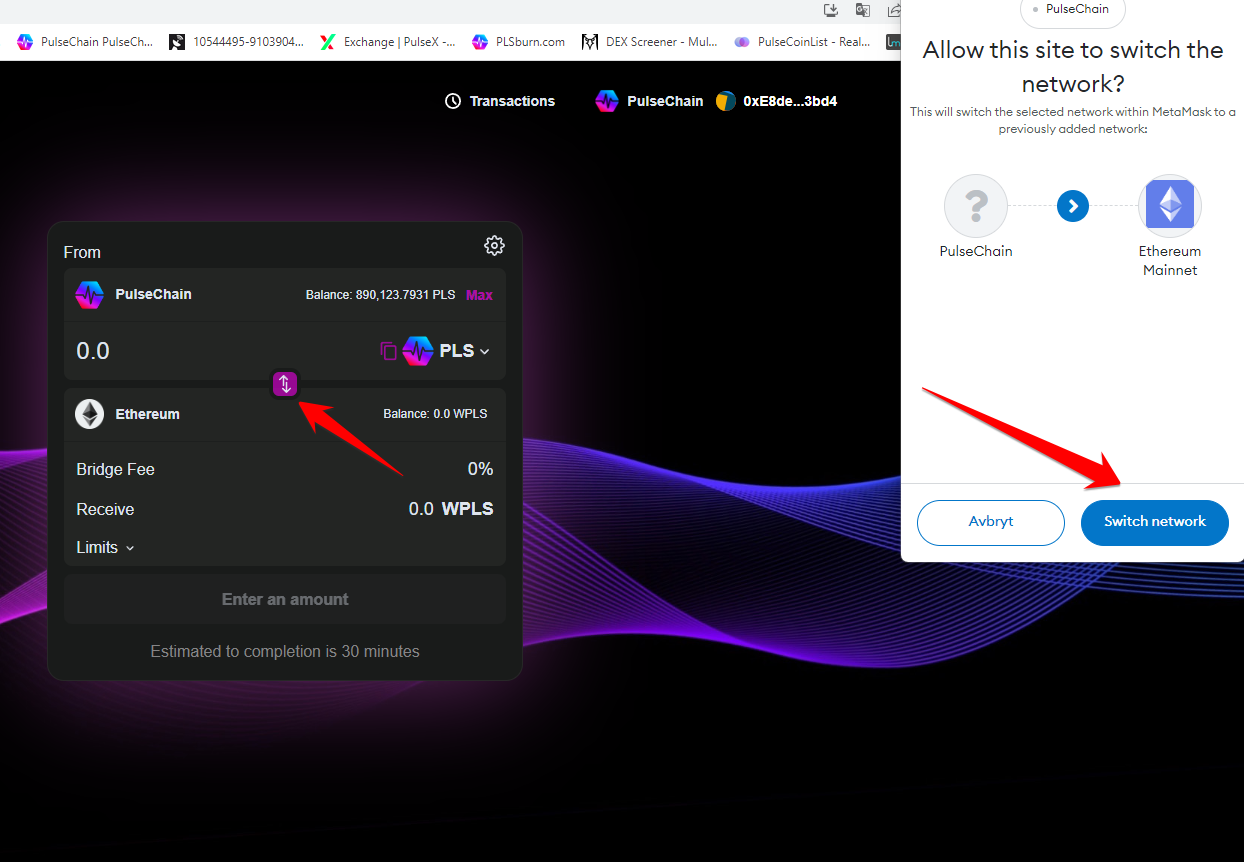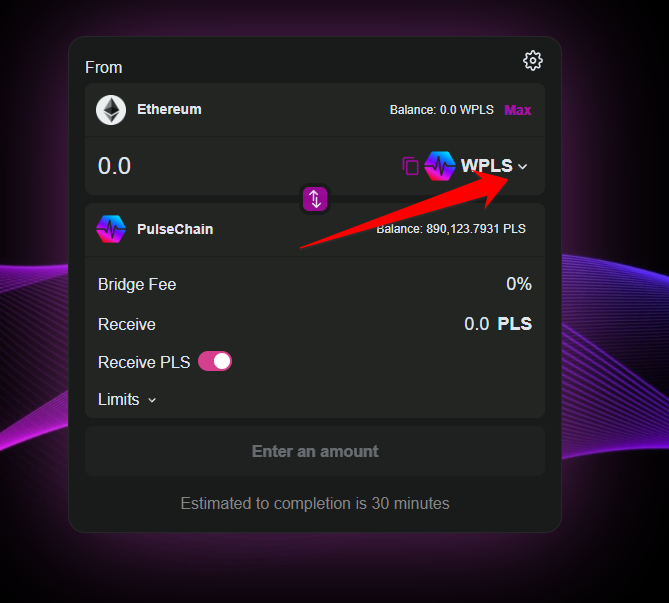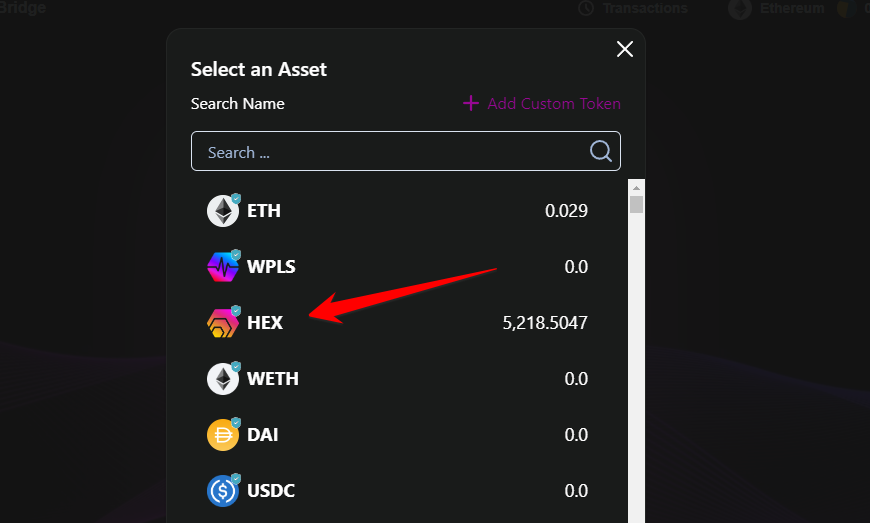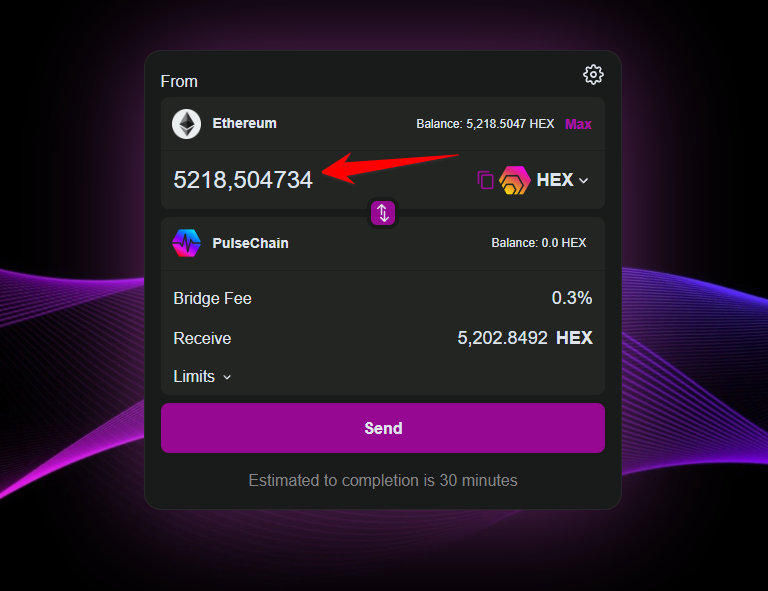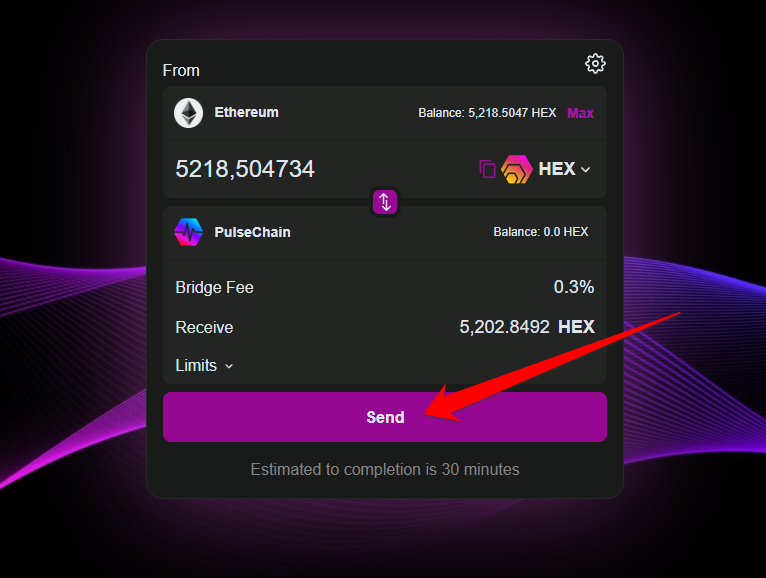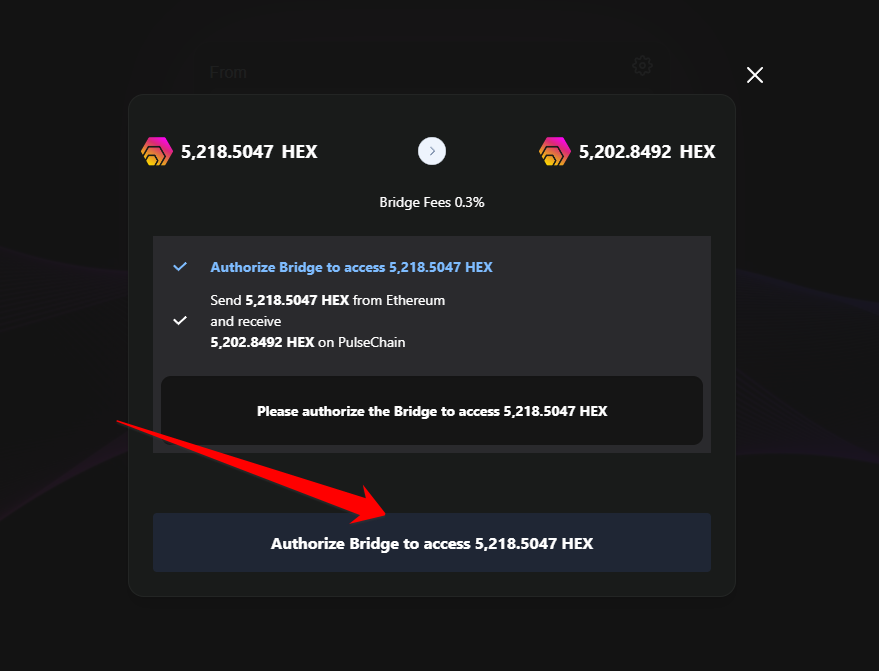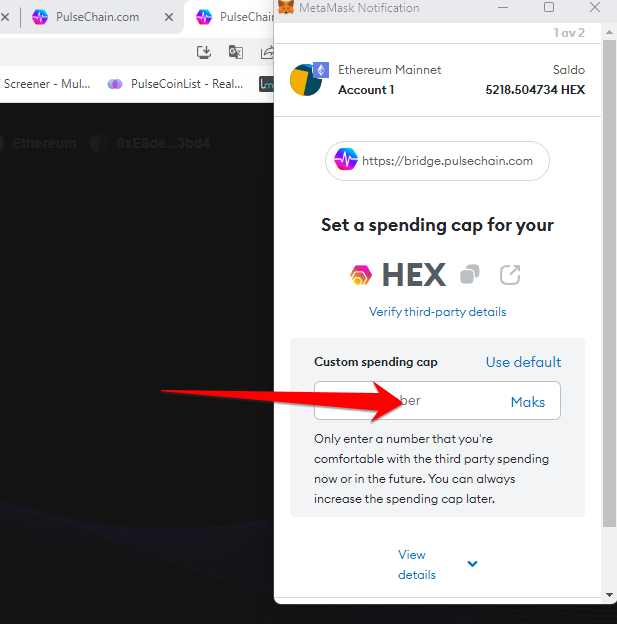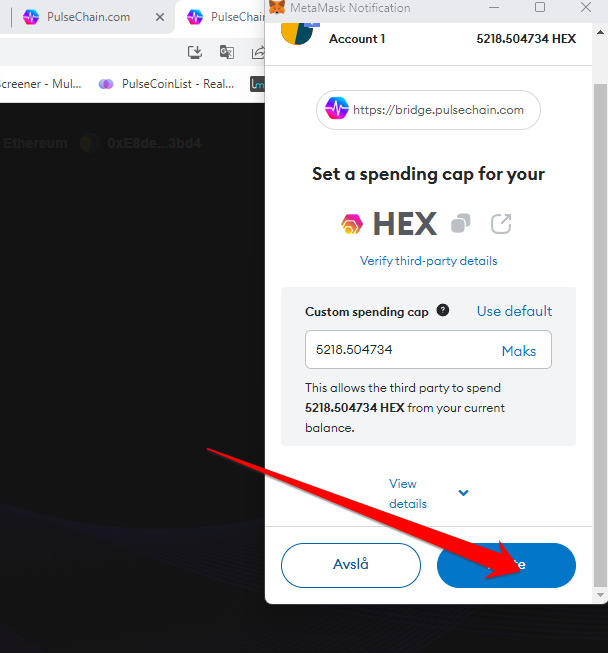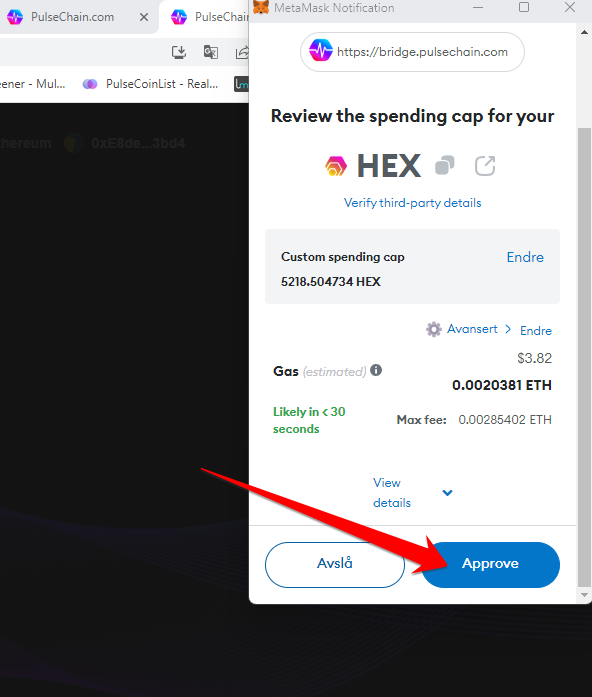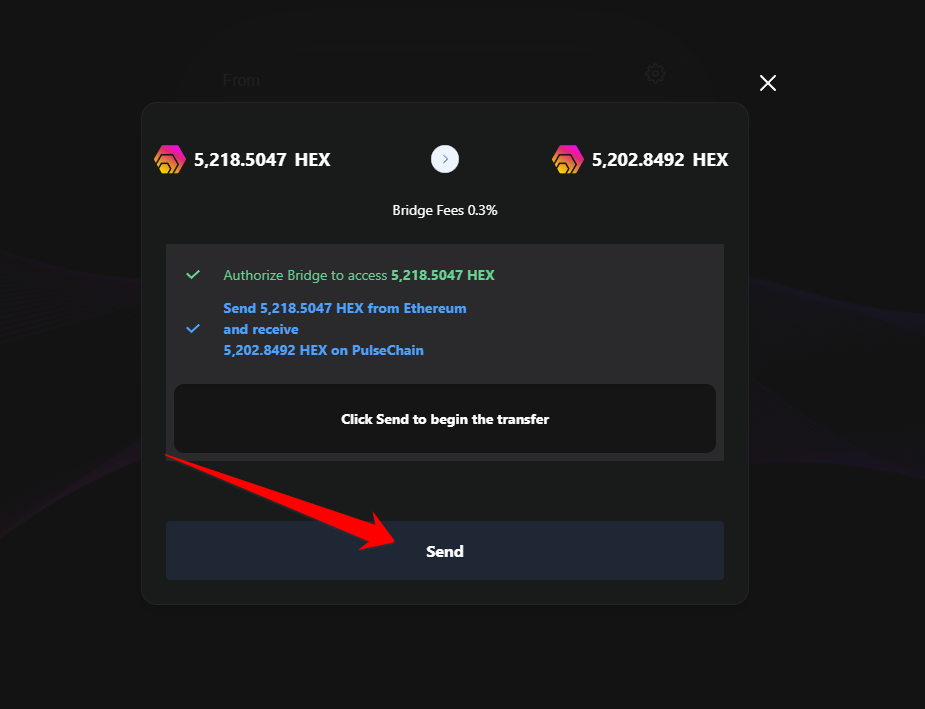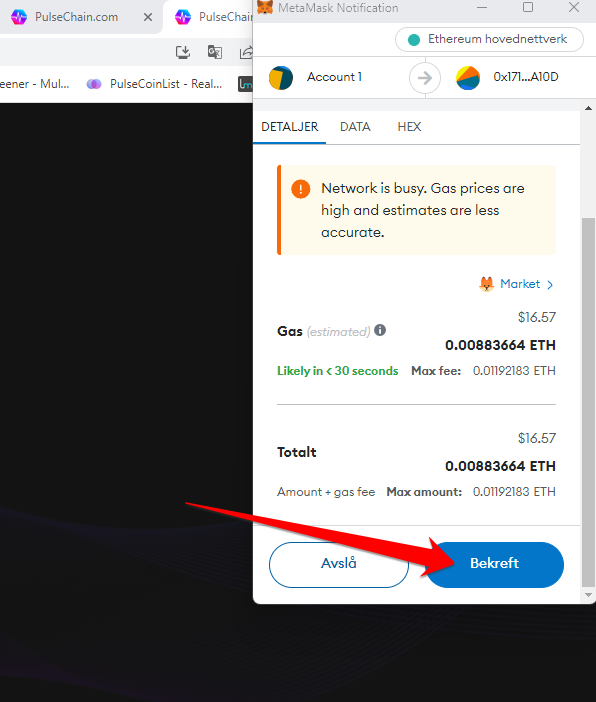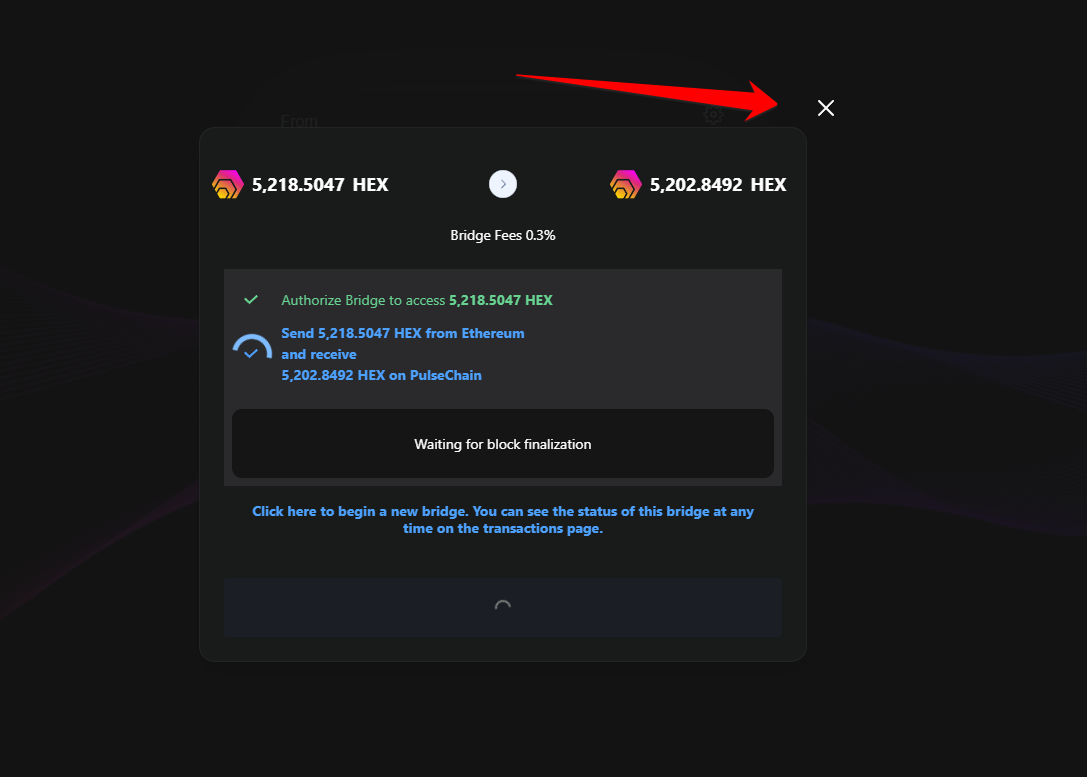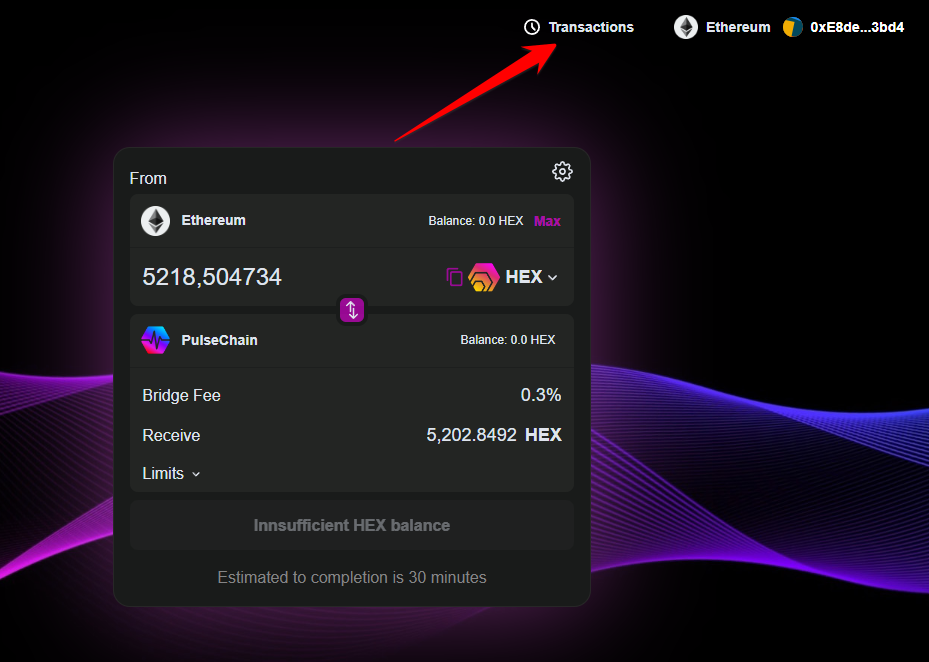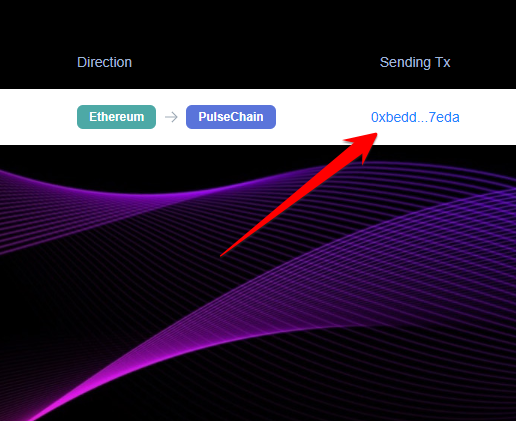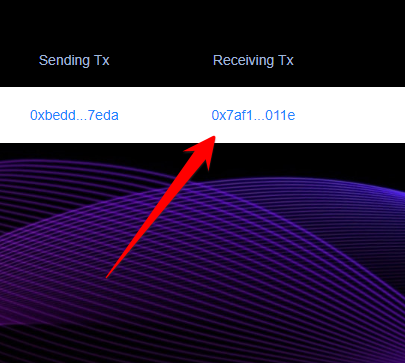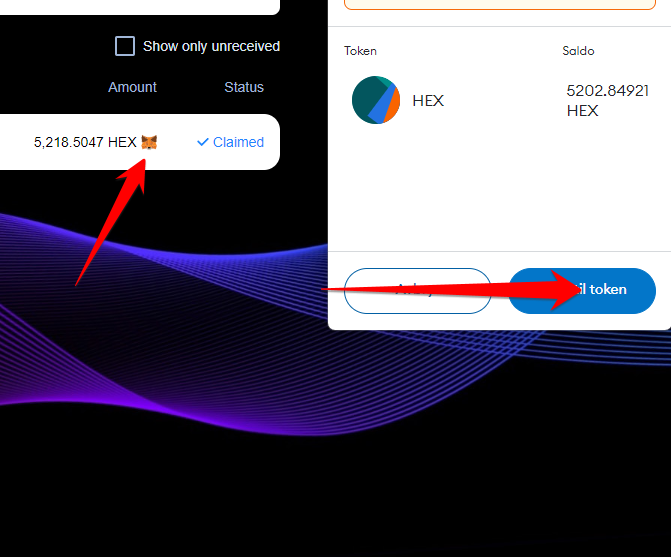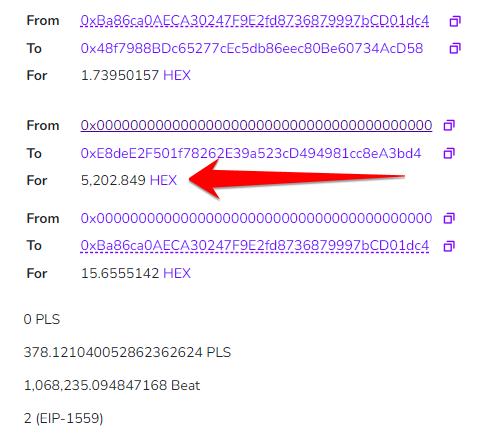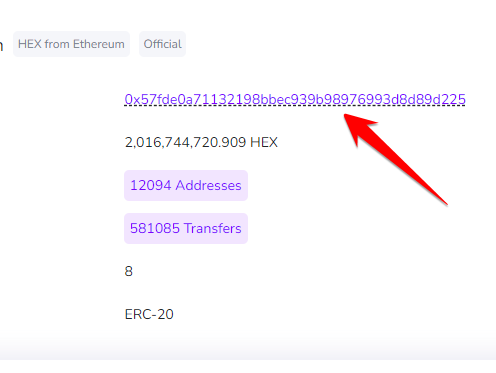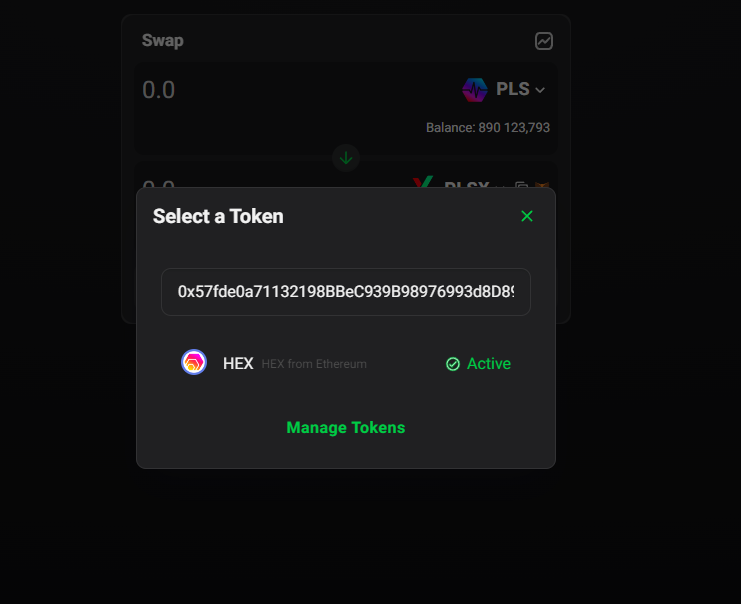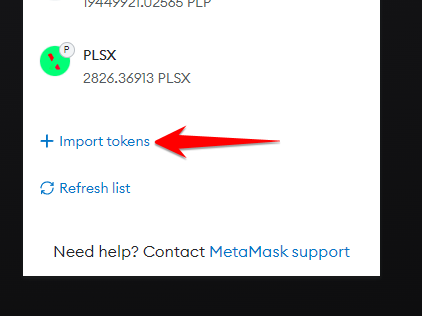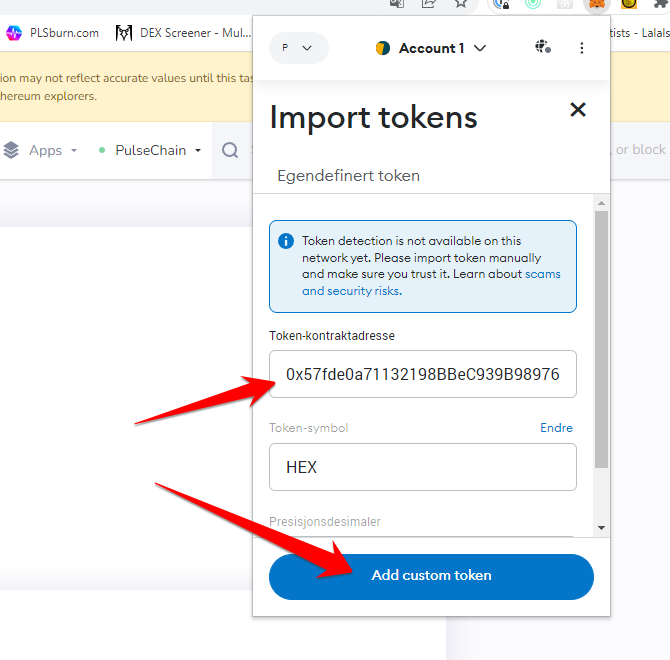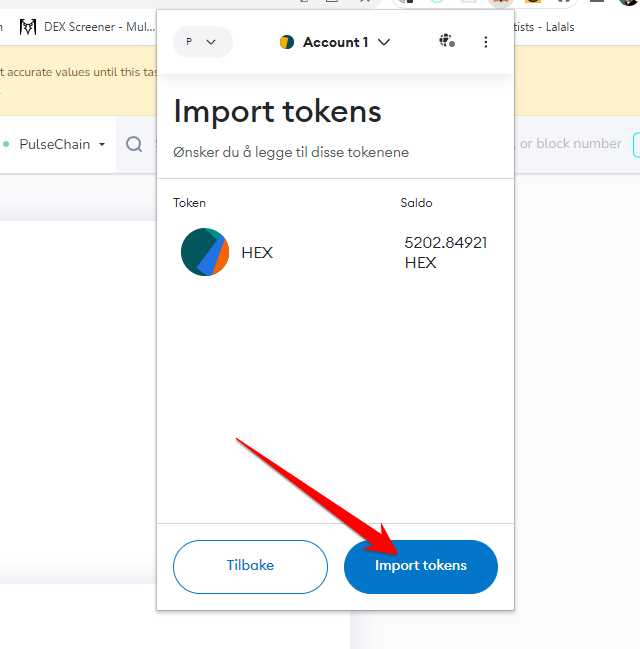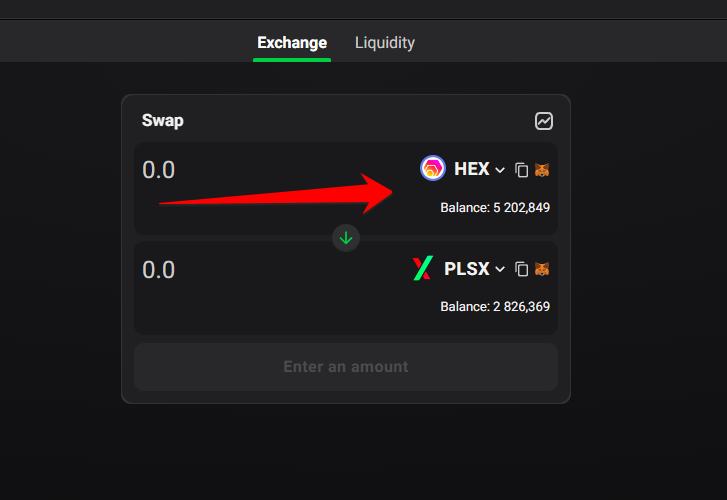Step-by-Step Guide on How to use Pulsechain bridge:
Step 1: Visit the Pulsechain website Go to the official Pulsechain website by entering
pulsechain.com in the address bar and pressing Enter.
Step 2: Access the Pulsechain bridge 1) Click the bridge link. Only use the link and bridge on the official pulsechain.com website, there`s a lot of scams and phishing websites out there. 2) Click connect to connect your Metamask wallet to the Pulsechain Bridge. 3) Click on the Metamask image.
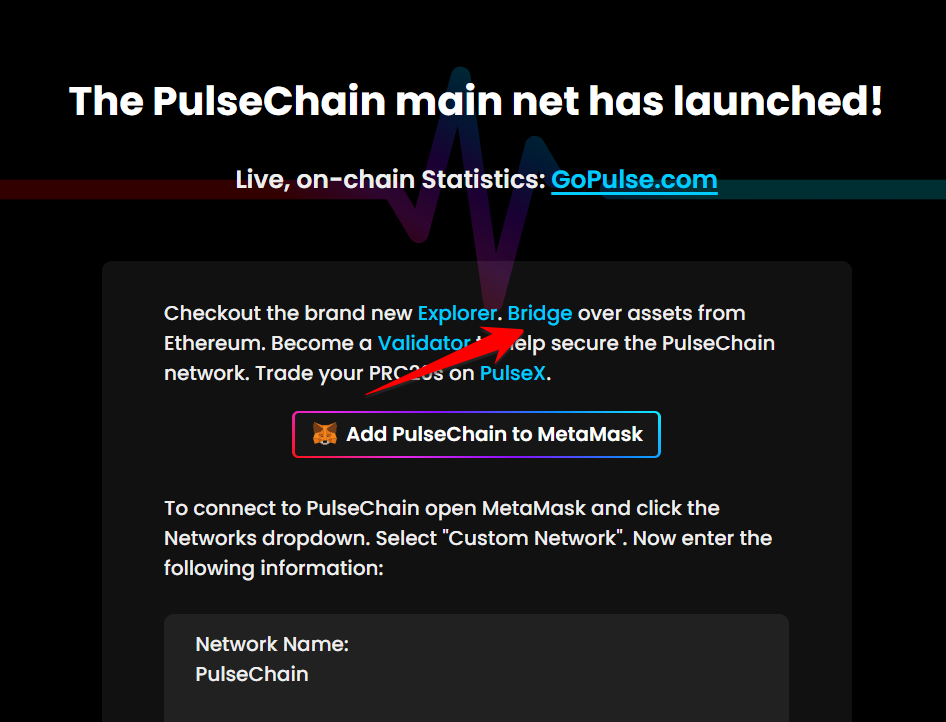
Click Bridge link
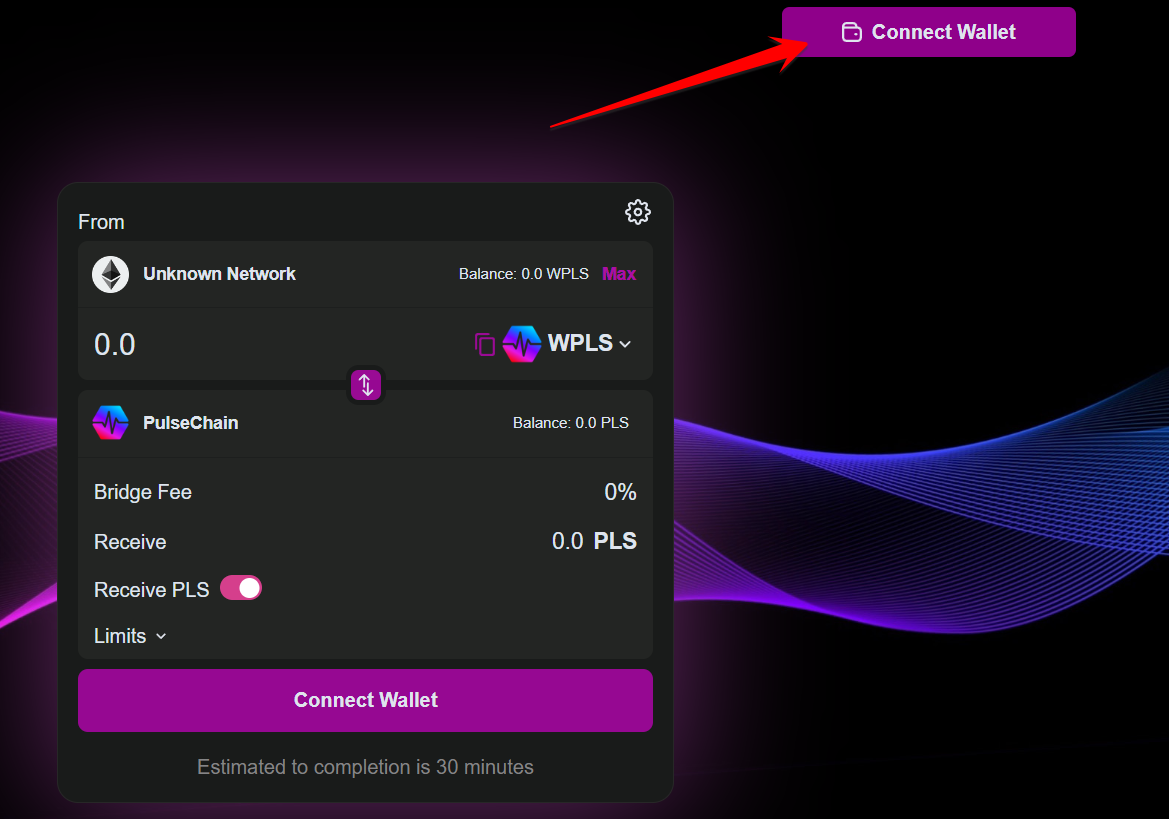
Click Connect Wallet
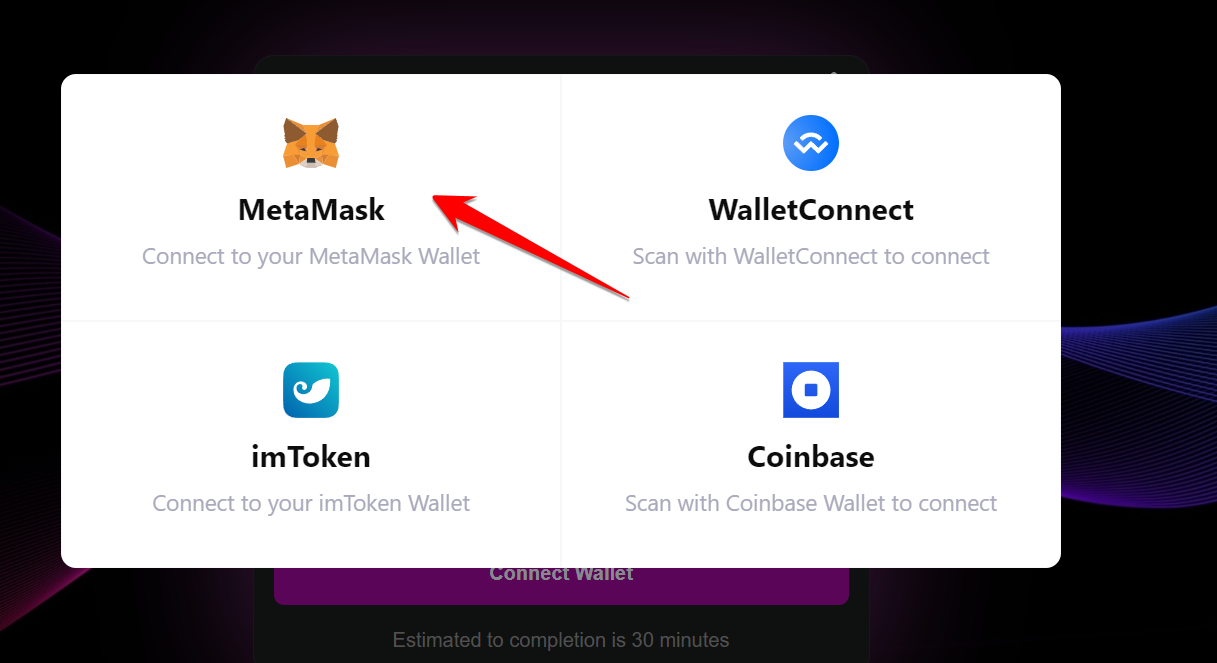
Click Metamask
Step 3: Connect Metamask wallet to Pulsechain Bridge and choose direction 1) Click Next. 2) Click Connect. 3) Click the purple arrows in the middle to switch to bridge from Ethereum network to the Pulsechain network.
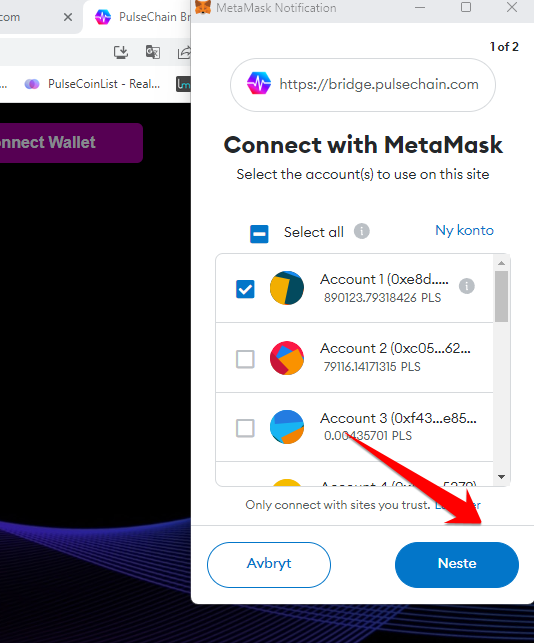
Click Next to Connect Wallet
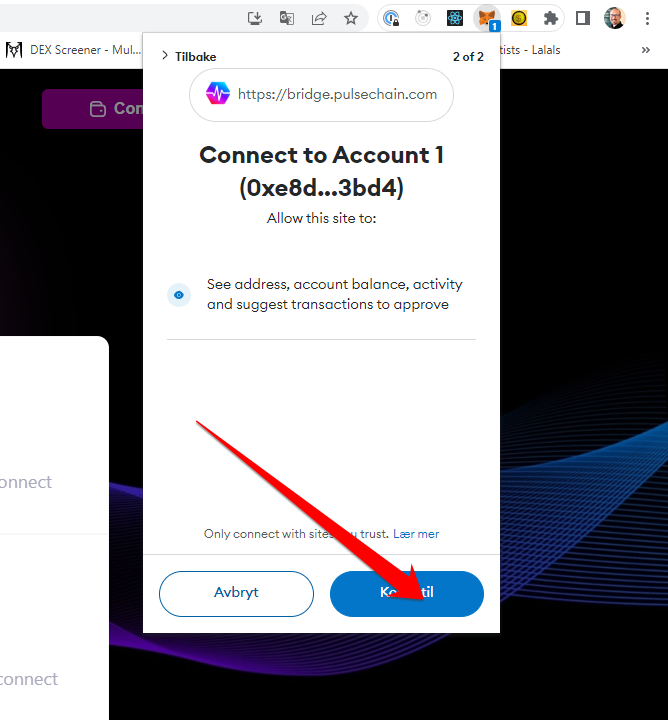
Click Connect
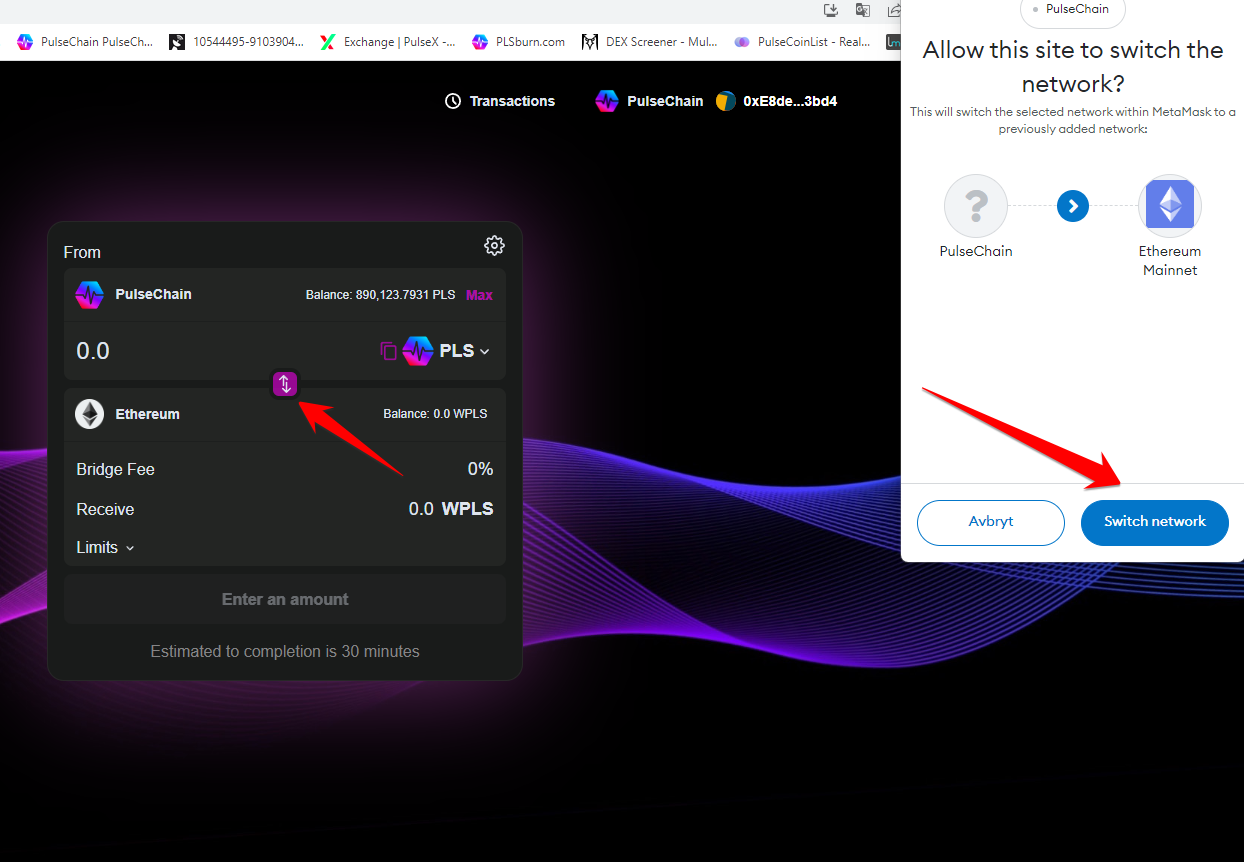
Click purple arrows, then click Switch network
Step 4: Choose tokens to bridge Click on drop down menu next to the token ticker (PLS). To bridge assets from Ethereum to Pulsechain takes about 30 minutes. 2) Insert token name or click on the token you would like to bridge over to Pulsechain from Ethereum. 2) Insert the amount of tokens you would like to send. 3) Click confirm to bridge tokens
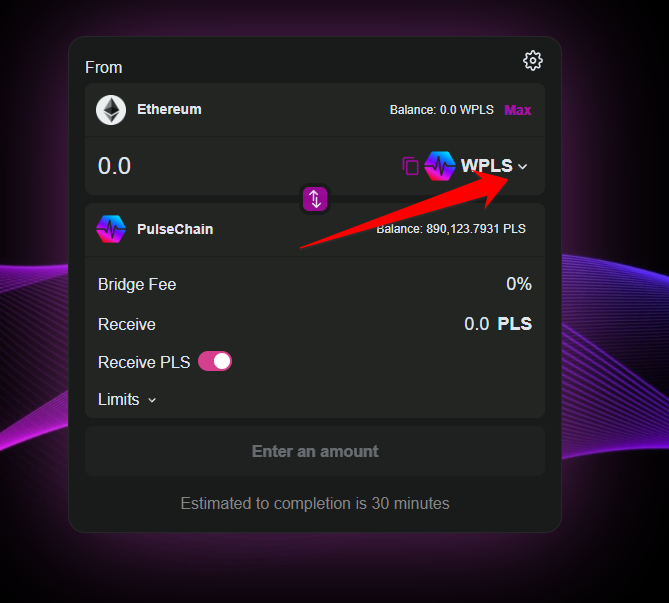
Make sure it`s from Ethereum at top, click drop down to choose token
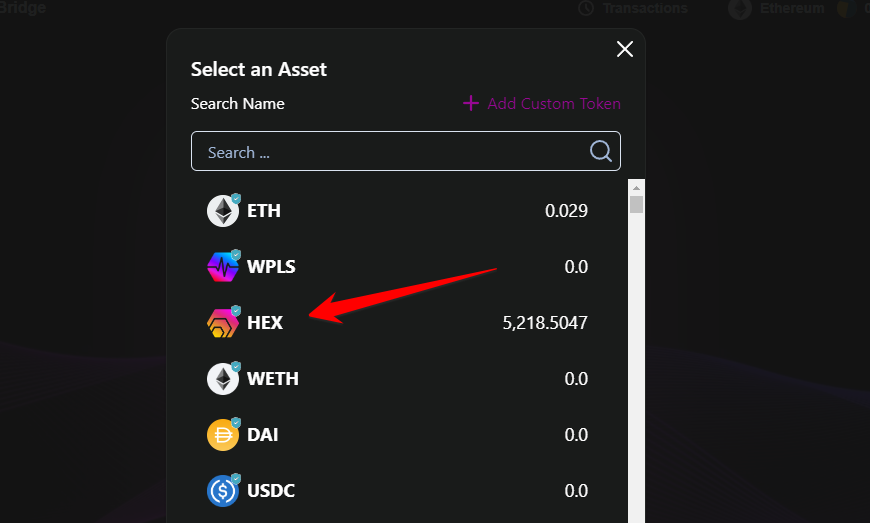
Input token and click on the token you want to bridge over
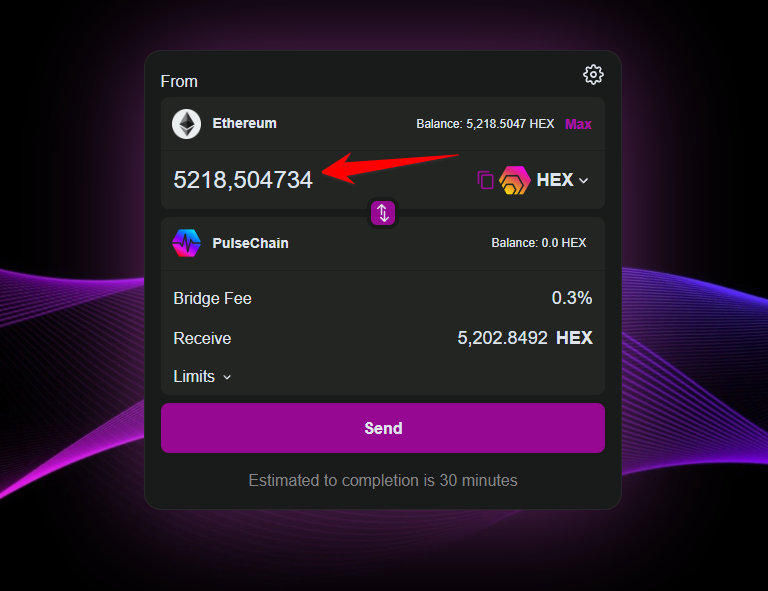
Input the amount of token to bridge
Step 5: Wait for Confirmation 1) Click Send. 2) Click Authorize Bridge to send tokens, 3) Insert amount of tokens the contract is allowed to spend on your behalf. Click on max if you are okay with the amount of tokens or type in your desired amount.
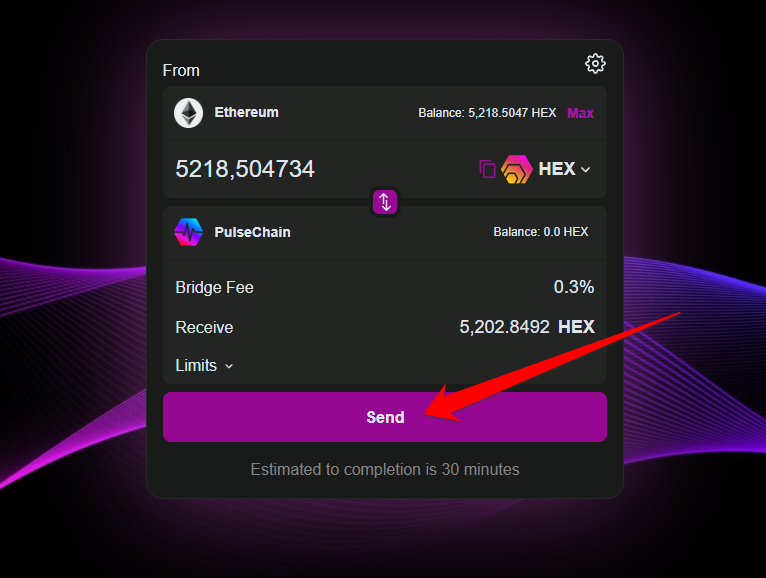
Click Send
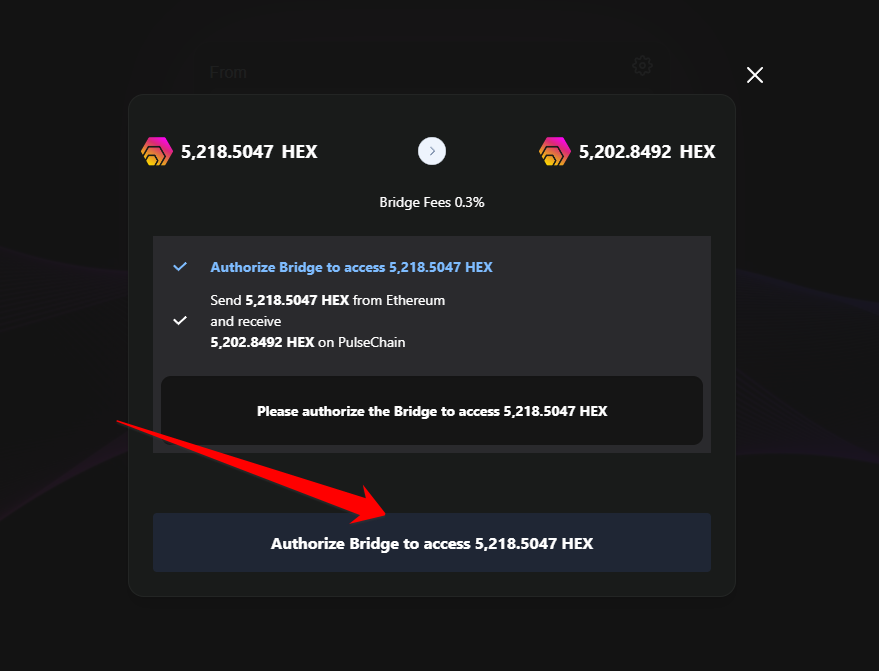
Click Authorize Bridge button
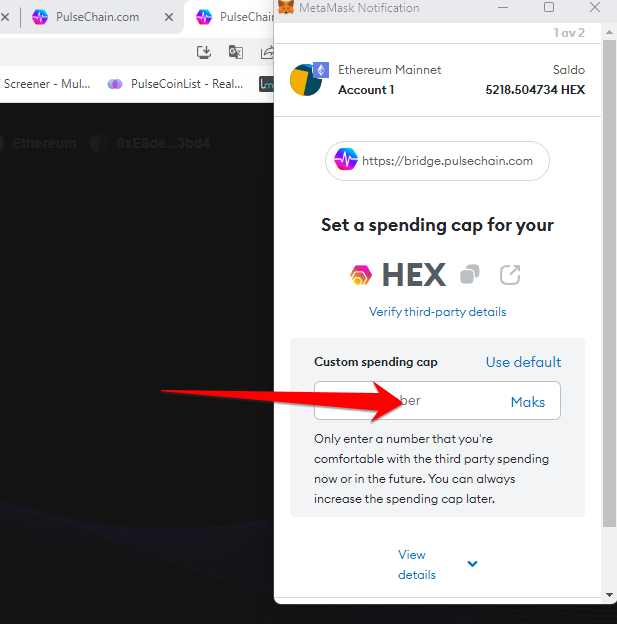
Input the amount of token to bridge
Step 5: Approve & Send tokens 1) Click Accept. 2) Click Approve. 3) Click Send to bridge tokens. After the required confirmations on the source network, the crypto bridge will transfer your tokens to the target network. You should receive the bridged tokens in your wallet on the target network. The time it takes to complete the bridging process can vary but usualy is in your wallet within 30 minutes.
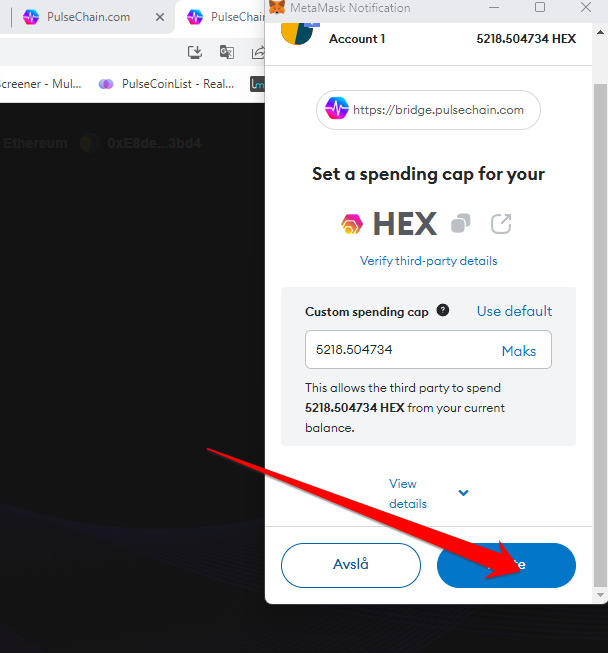
Click Send
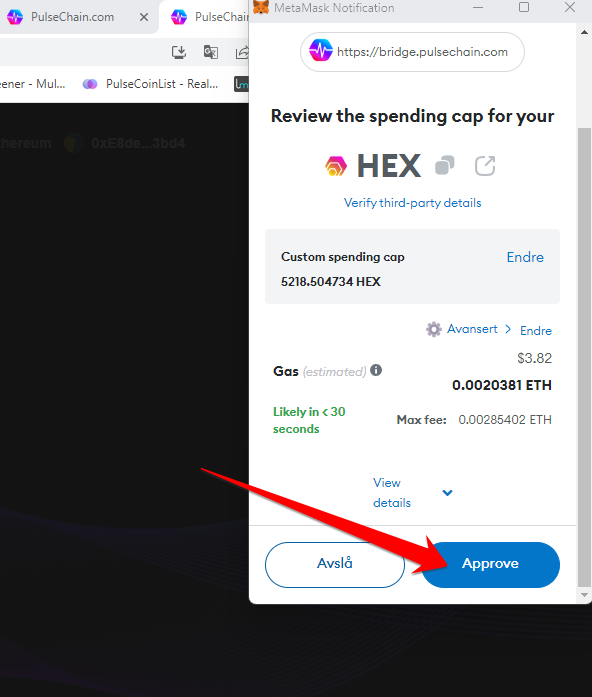
Click Approve
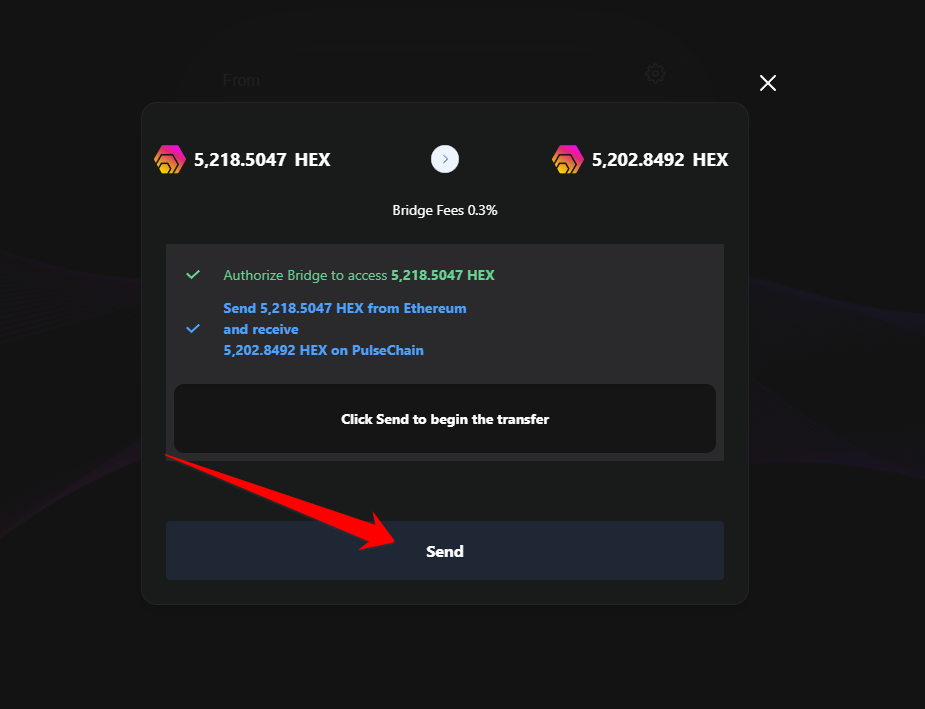
Click Send
Step 6: Manage Bridged Tokens 1) Click Send. 2) Close window. 3) Click on Transactions at the top of the bridge website. We will now check if the transaction has arrived from the Ethereum network.
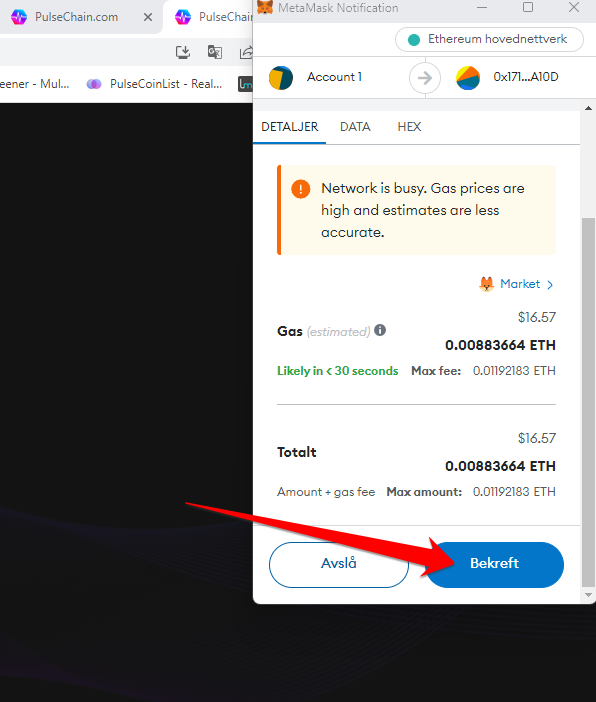
Click Approve
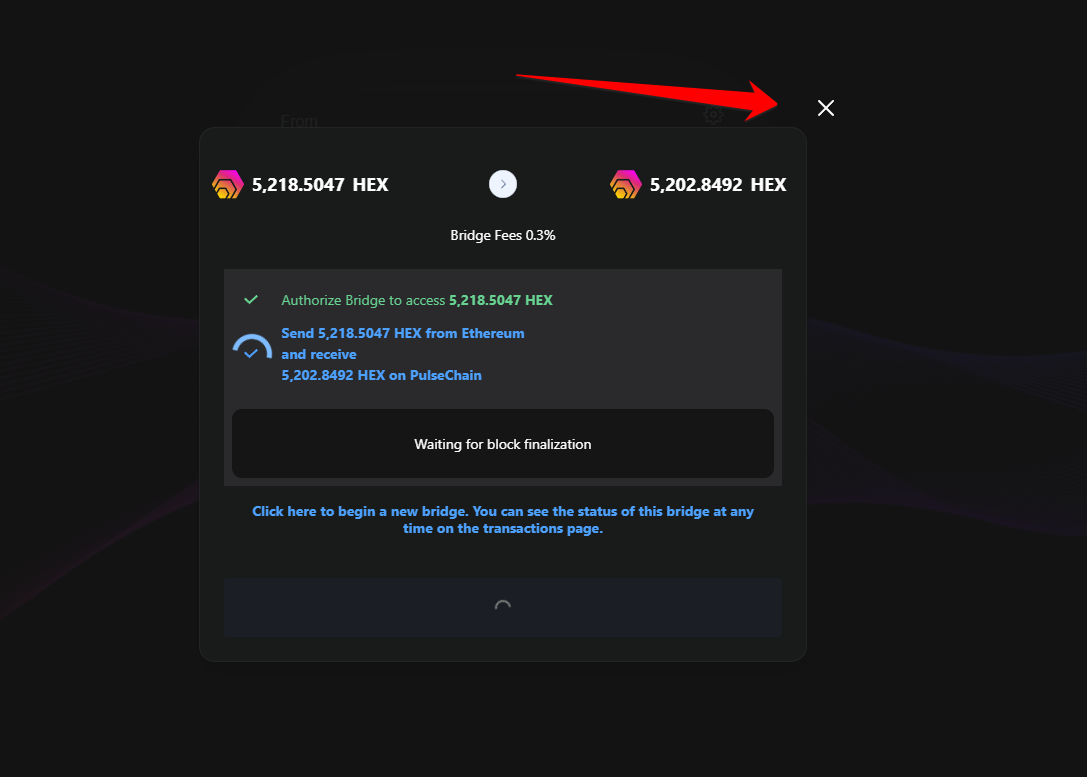
Close window
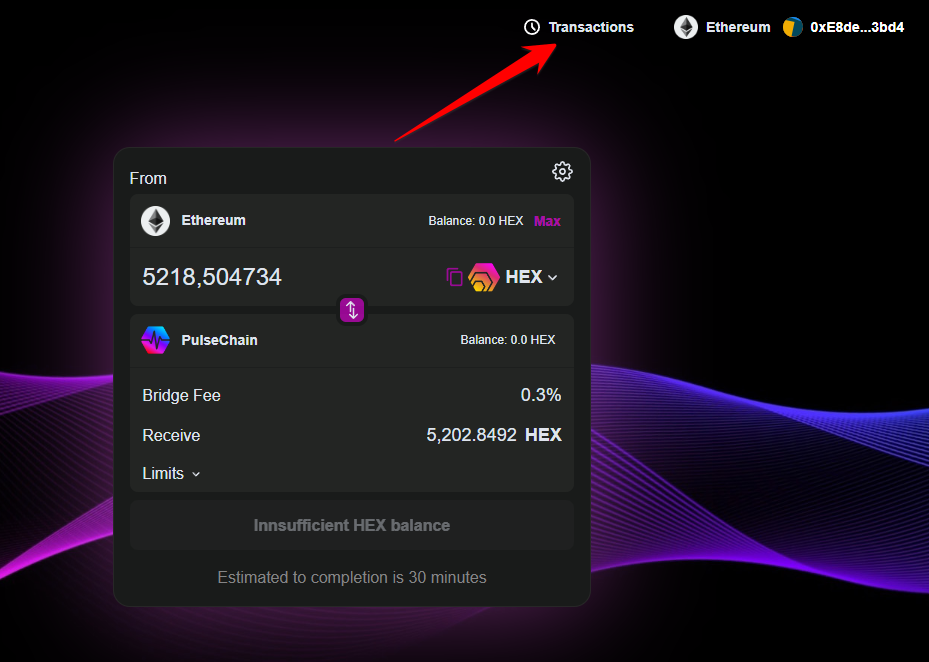
Click Transactions
Step 7: Check transaction 1) This is the transaction hash from the sending transaction from Pulsechain. If you can not see the receiving transaction, then the tokens are not bridged over yet. 2) Click on receiving transaction. When you see this address the tokens are bridged over to Pulsechain. 3) Click the fox icon and Add token button to add the HEX token from Ethereum to your Metamask wallet. You can now use this token on Pulsechain.
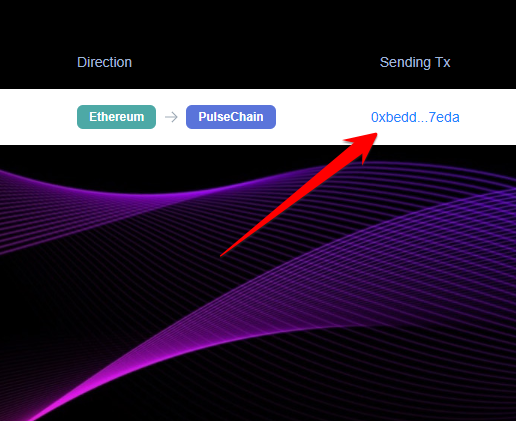
Info: This is the sending transaction
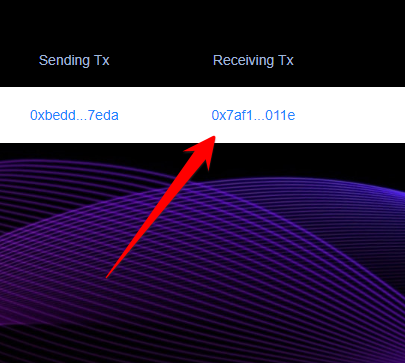
Click Receiving transaction address link
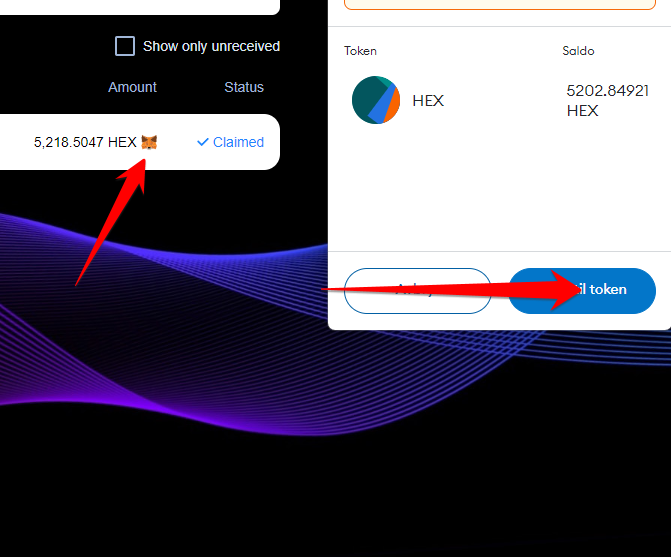
Click fox icon and Add Token to Metamask
Info: How to add token manually 1) After clicking the receiving transaction link you will be taken to the pulsechain block explorer. Locate the amount of tokens that you bridged and click on the token name next to the amount. 2) Copy the token address on top. This is the token address from the bridged in token from Ethereum. This is a different address than the same asset on Pulsechain. For every token on Ethereum made before May 10th 2023, there is copy of that token on Pulsechain but with a different token address. 3) Go back to PulseX exchange, click on drop down menu next to token and paste in the address you copied
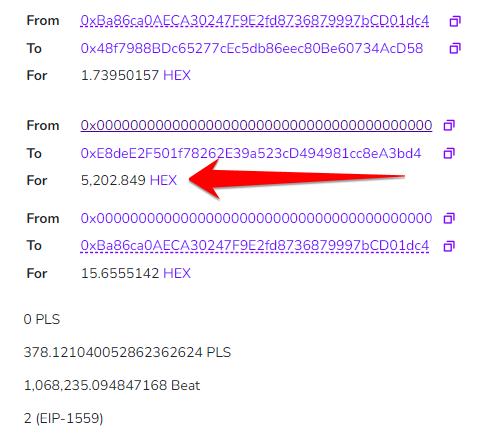
Click on token name
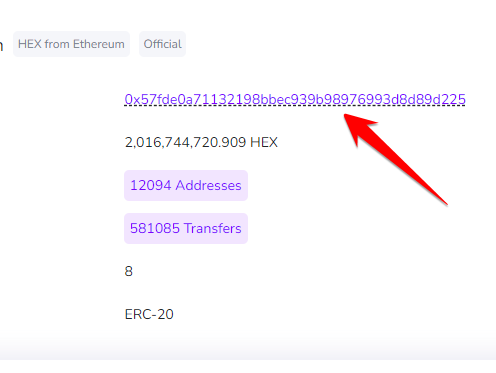
Copy the token address
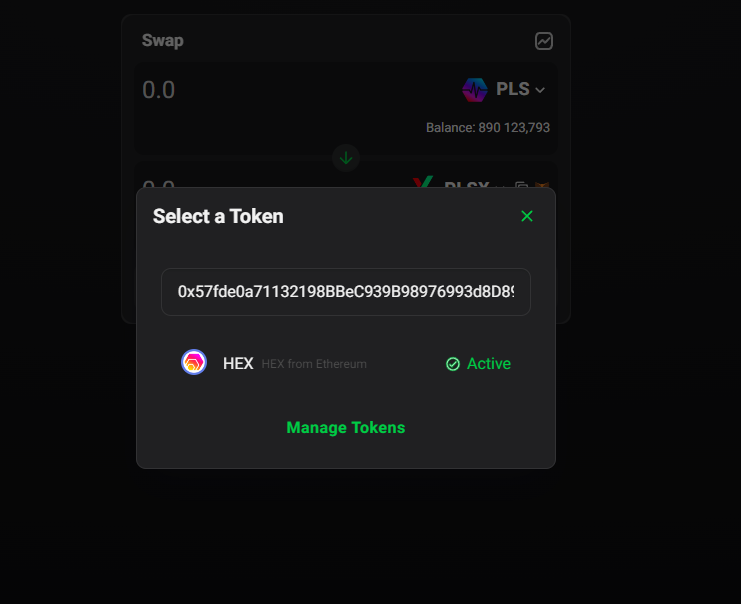
Input the token address in PulseX exchange
Add token to Metamask wallet 1) Click fox icon and open your Metamask wallet, click on tokens and scroll down til you see an import tokens link and click it. 2) Paste in the token address you copied from the bridged token from Ethereum. Click Add Custom Token. 3) Click Import Token.
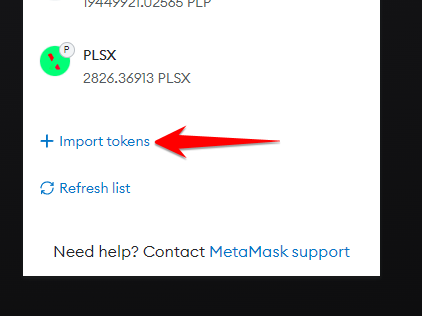
Click Import tokens
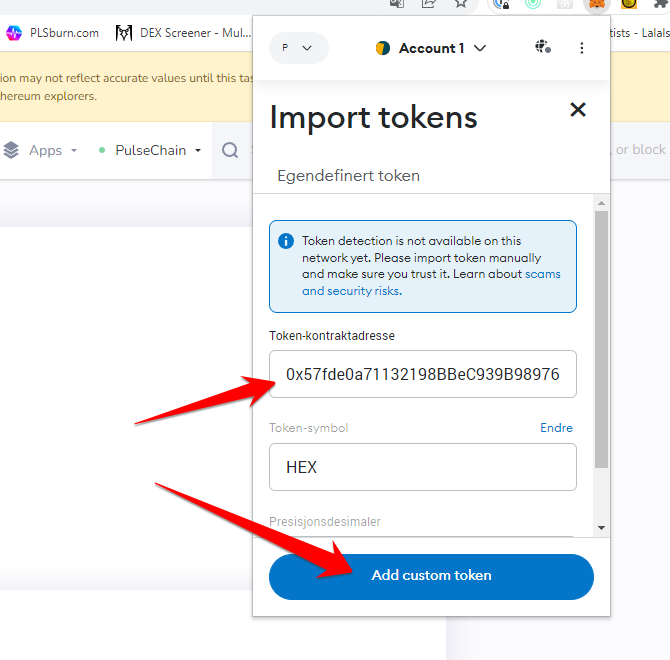
Paste in copied address & click Add Custom Token
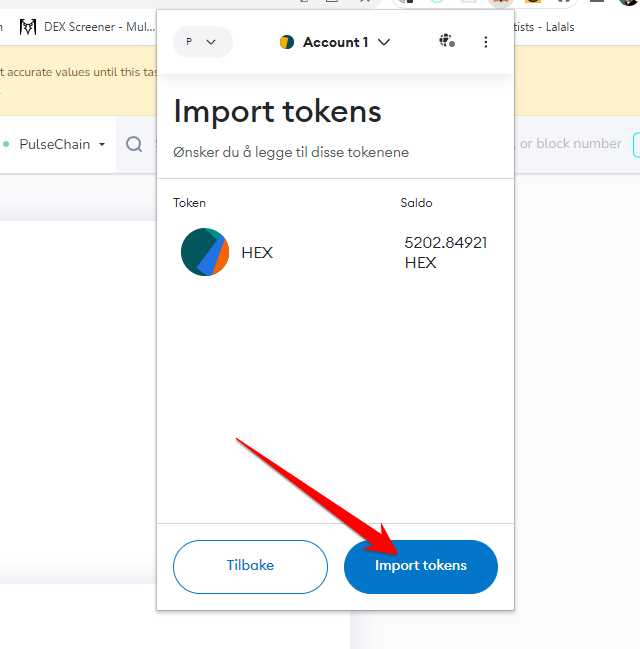
Click Import Token
See your bridged in token If you look at the tokens list in PulseX exchange you can now see your bridged in tokens and the amount of tokens you hold.
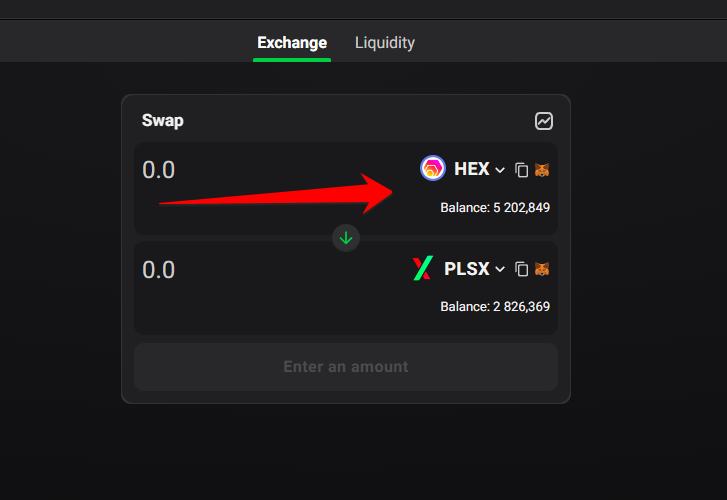
Your bridged in tokens from Ethereum now on Pulsechain!
Disclaimer: Always refer to the official documentation, guides, or tutorials provided by the crypto bridge platform for detailed instructions on how to use their particular service. Additionally, be mindful of a 0.3% fee for using the bridge as well as the transaction costs to send from the Ethereum network which is much more expensive than the
gas on the Pulsechain network, ensure that you have a clear understanding of the risks involved, and double-check all transaction details before proceeding with any token transfers.