Step-by-Step Guide on How to Swap Tokens On Metamask:
If you have not installed Metamask then click the button below or continue to step 1
Step 1: How to swap tokens 1) Click fox icon on top right of screen to open the Metamask wallet. Insert password & click Unlock. 2) Click on swap. 3) The token on top is the token that you are going to swap from. Click on the drop down menu next to the token name on the bottom token. This is the token that you are going to swap to.
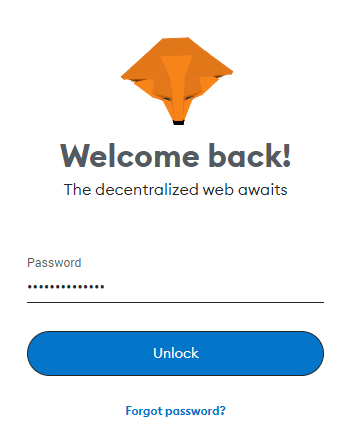
Insert password & click Unlock
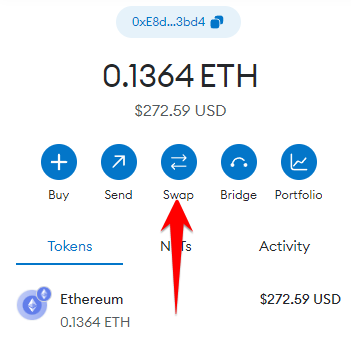
Click Swap
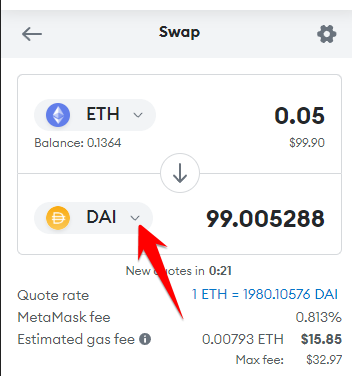
Click on drop down menu next to token
Step 2: Choose token to swap to 1) In this example we are swaping from Ethereum token to HEX token. Insert HEX in the input field or click on the HEX token. 2) Insert amount of ETH to swap and click Swap. 3) Wait for transaction to go through and click Close. This can take up to 10 minutes but usualy go much quicker.
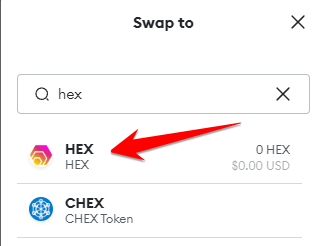
Click on token to swap or input token name
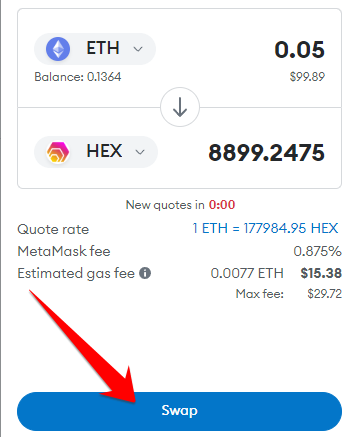
Insert amount of ETH to swap & click Swap
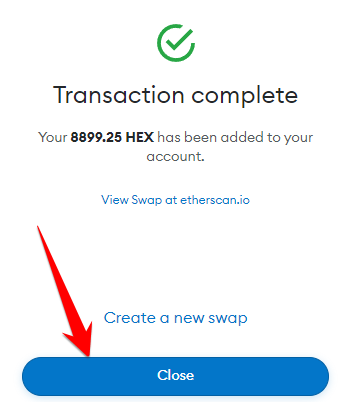
Click Close once transaction is finished
Step 3: Check transaction & tokens 1) In the activity tab you can see that the swap has gone through. 2) Click on the tokens tab. 3) Verify that the HEX tokens are in your wallet!
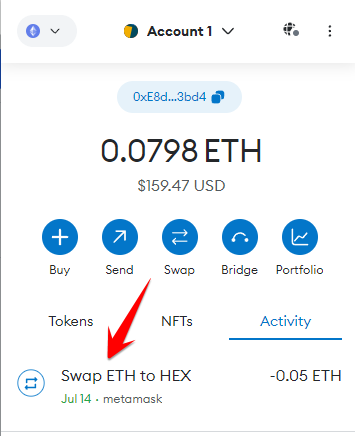
Transaction went through
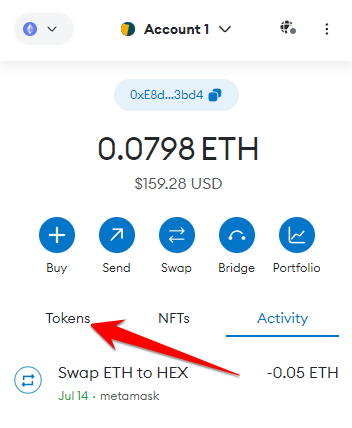
Click on Tokens
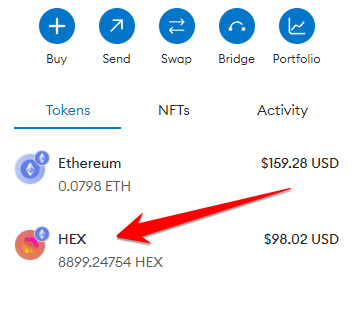
Verify that tokens are in your wallet
Next you can bridge tokens to Pulsechain