Hedron Crypto: Options for Your HEX Miner
Have you mined HEX? If not check this guide on how to mine HEX.
If you have already mined HEX continue below.
Step 1: Visit the official Hedron Website Go to the official Hedron website at hedron.pro
Step 2: Unlock Metamask You have to unlock Metamask wallet to interact with the Hedron smart contract. 1) Click on MINT YOUR HEDRON. 2) When Metamask pops up insert password and click Unlock. 3) If you do not see your HEX miners don`t worry. You need to connect the account in Metamask.

Click Mint Your Hedron
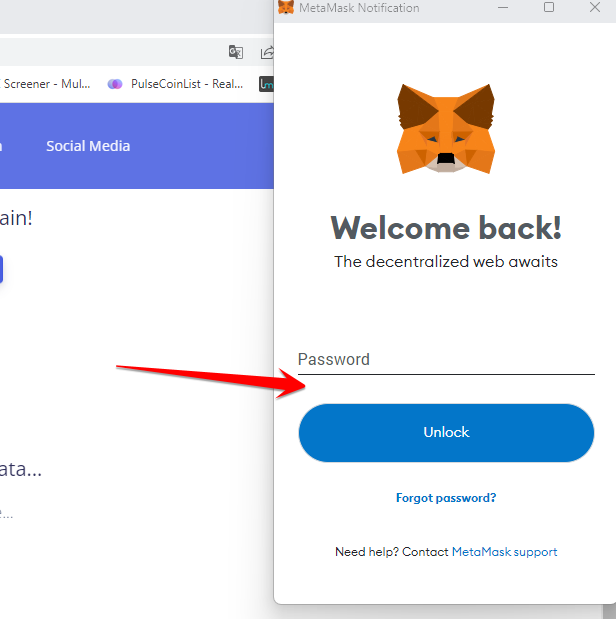
Enter password & click Unlock
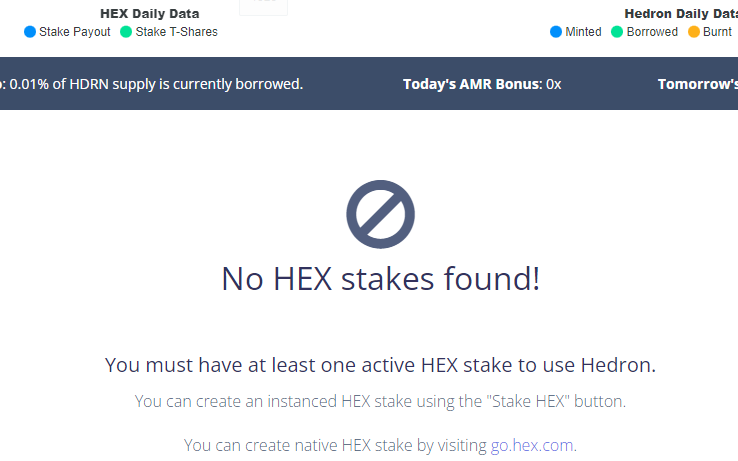
Open Metamask click fox icon
Step 3: Connect to Hedron smart Contract & Add token to Metamask 1) Click Connect button in Metamask to start to connect to the Hedron smart contract. hedron.pro is a trusted website so it is safe to connect to it. Never connect to a site that you do not trust or know anything about. 2) Click ADD HEDRON TO METAMASK. 3) Click Add token.
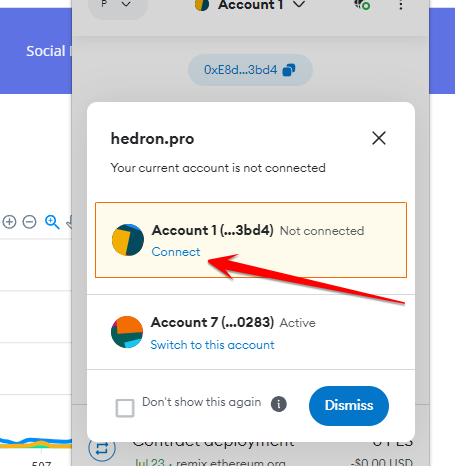
Click Connect
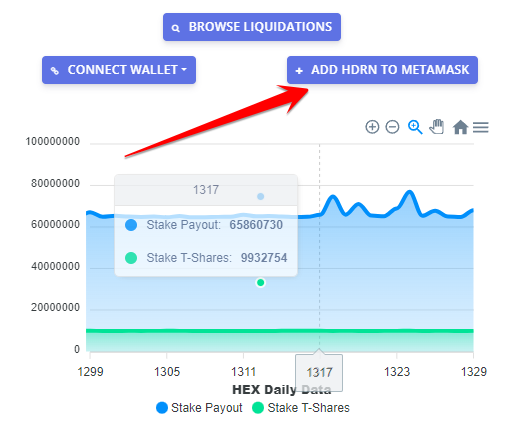
Click ADD HEDRON TO METAMASK
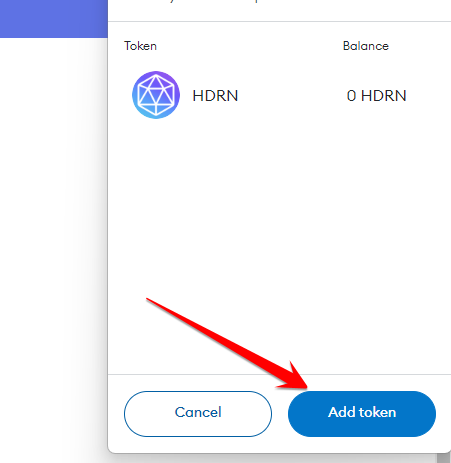
Click Add token
Understand These Rules Before You Continue: If you want to receive your Hedron, you need to mint the Hedron before the HEX miner is finished. For example if you have started a miner that ends on day 2098, you have to mint your Hedron before the last day of the HEX miner, or on day 2097. Hedron only exists because of the T-shares in a miner. When you unstake a HEX miner the T-shares get destroyed and you get newly minted HEX in return. When there is no T-Shares there is no Hedron.
You can mint Hedron as many times as you like, but remember that every time you mint there is a transaction cost. If the value of the minted Hedron is less than the transaction cost, it is better to wait until the Hedron accumulates before you mint more. Only way to get Hedron is to mine HEX or to buy it on the open market.
You can mint Hedron as many times as you like, but remember that every time you mint there is a transaction cost. If the value of the minted Hedron is less than the transaction cost, it is better to wait until the Hedron accumulates before you mint more. Only way to get Hedron is to mine HEX or to buy it on the open market.
Step 4: How to Mint Hedron 1) The Hedron token is now added to your Metamask wallet. 2) We have 226.32 B-Shares, this is because we mined 4500 HEX and got 0.226 T-Shares in the example from the HEX article. To get to the B-Shares you just multiply the T-Shares by 1000. 3) Click on MINT to mint Hedron.
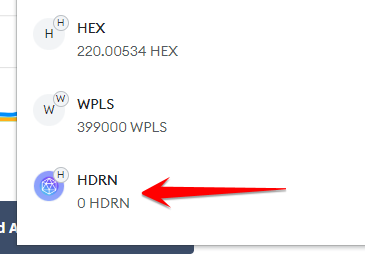
Hedron in Metamask

Stake B-Shares
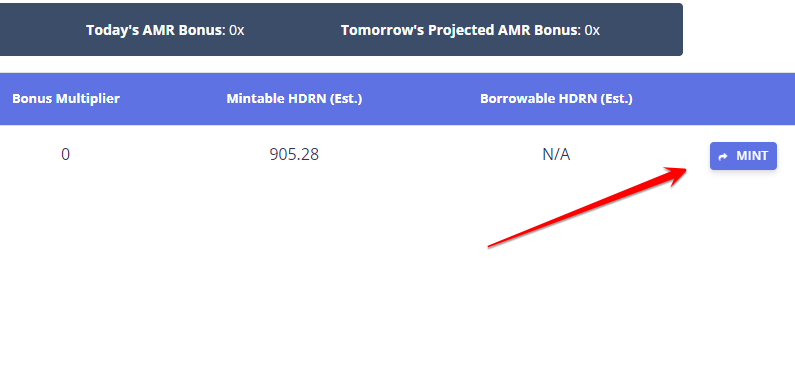
Click MINT
HEX Stake Instance (HSI): This is optional but you should know about it. When you mine HEX natively in the HEX contract you are locked into the HEX contract for the entire time the HEX is mined. With Hedron`s HEX Stake Instance (HSI), you can tokenize your miner and make it into an NFT. Now you can move it and send it to other addresses. This means that you can sell your HSI stakes or list them at an NFT platform. This is the first financial NFT that pays yield! If you make a HSI you should always mine/stake it for 5555 days because that way you will get the max amount of bonus since longer pays better. Since you can sell it whenever you`d like you might as well maximize the future return.
There is also an oportunity to sell your HSI to the Icosa contract for Icosa tokens which you can sell in the open market on Decentraliced Exchanges (DEX) like PulseX or Uniswap. You can also use Metamask to do swaps (fees are a litle higher). If you do not understand everything it is okay, it takes time to learn and there will be a guide on how to sell your HSI for Icosa tokens and also how to stake Icosa to get even more Hedron and Icosa. Compound Interest!
There is also an oportunity to sell your HSI to the Icosa contract for Icosa tokens which you can sell in the open market on Decentraliced Exchanges (DEX) like PulseX or Uniswap. You can also use Metamask to do swaps (fees are a litle higher). If you do not understand everything it is okay, it takes time to learn and there will be a guide on how to sell your HSI for Icosa tokens and also how to stake Icosa to get even more Hedron and Icosa. Compound Interest!
Receive Hedron Tokens 1) Click Confirm. 2) Hedron is now in your Metamask wallet. 3) Click CREATE HEX STAKE INSTANCE
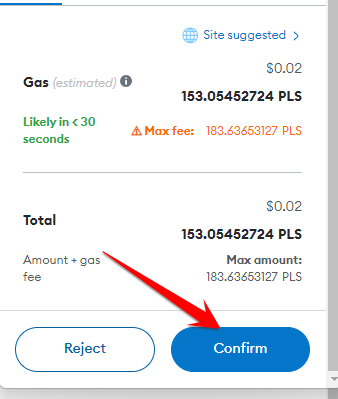
Click Confirm
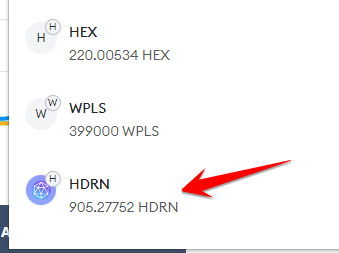
Hedron Tokens In Metamask
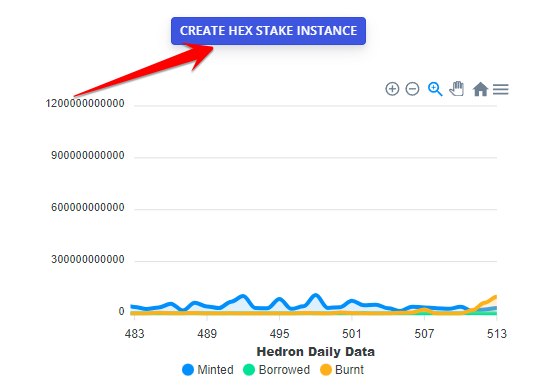
Click CREATE HEX STAKE INSTANCE
Step 5: Approve HEX to Be Mined 1) Insert amount of HEX to be mined and insert 5555 days. Then click APPROVE HEX. 2) Insert amount of HEX you would like to approve, click max if you would like to approve all. Then click Next. 3) Click Approve.
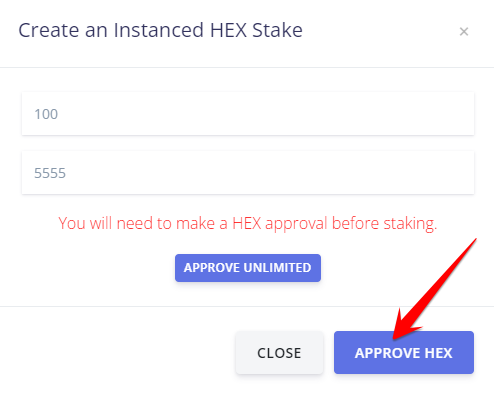
Insert Amount & Length of HEX Miner. Click APPROVE HEX
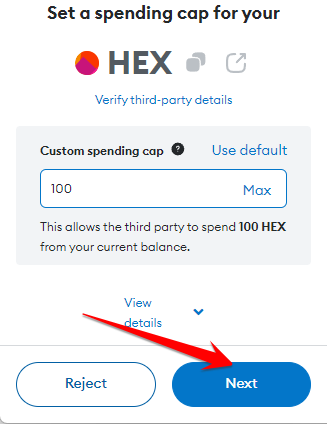
Insert Amount to Spend & Click Next
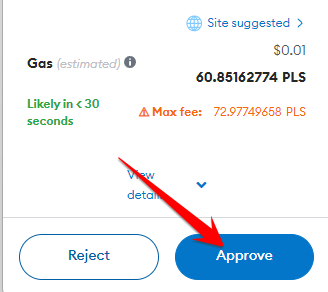
Click Approve
Step 6: Confirm HSI 1) Click STAKE HEX. 2) Click Confirm. 3) The HSI is created. Now the stake/miner is unlocked and you can see the B-Shares.
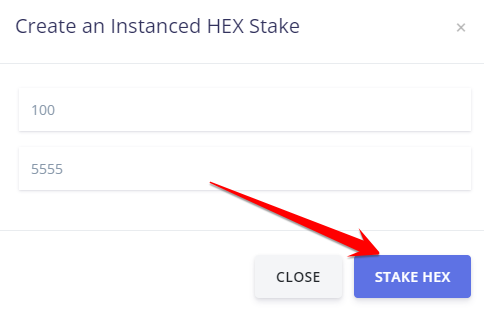
Click STAKE HEX
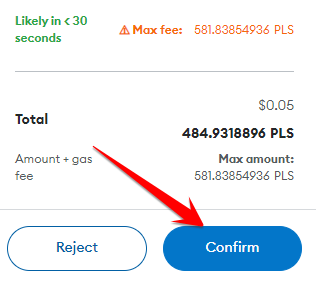
Click Confirm
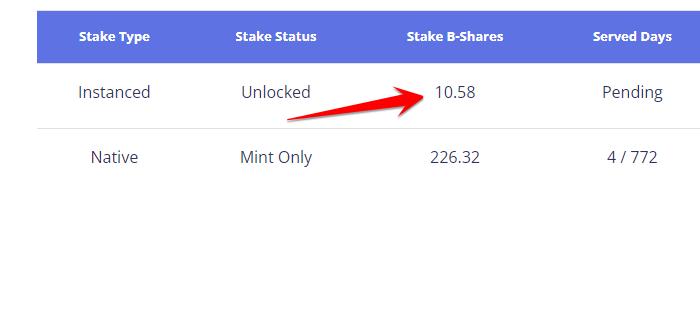
HSI Is Created
Step 7: Hedron Actions With your Hedron you have some options. We have seen how to mint but there is a lot of things you can do. 1) Click ACTIONS. 2) You can borrow Hedron, tokenize Hedron into NFT, end stake/miner, see info and good accounting as discussed in the HEX article. 3) Here you see how much you can borrow on this HEX miner. The amount you can borrow depends on how many B-Shares you hold. You have to pay a monthly interest to be able to borrow. If you do not pay your debts within 90 days, the HSI will sent on an HSI auction where anybody can bid to buy out the HSI. This will be further discussed in the Icosa guide.
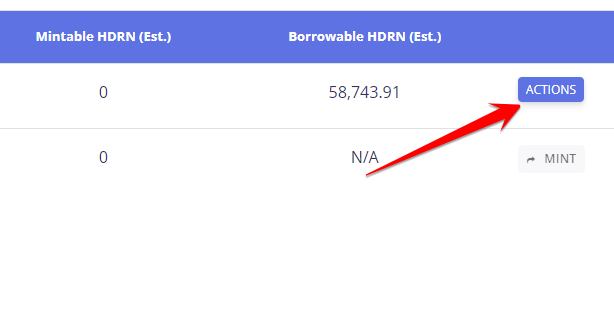
Click ACTIONS
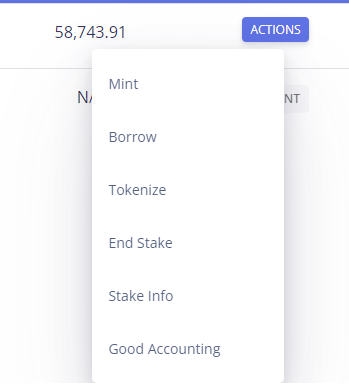
The Action Menu
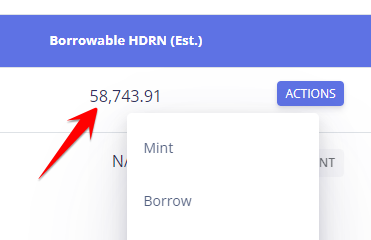
How Much You Can Borrow
Step 8: Make HSI Into NFT If you would like to make the HSI into an NFT to sell on the open market or sell it to the Icosa contract then follow these steps. 1) Click Tokenize in the ACTIONS menu. 2) Click TOKENIZE STAKE. 3) Click Confirm.
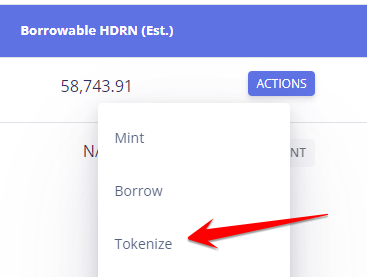
Click Tokenize
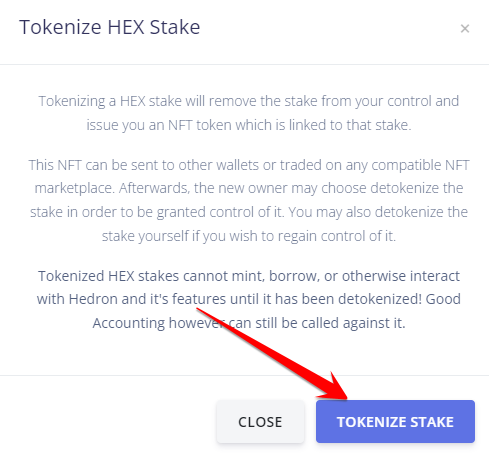
Click TOKENIZE STAKE
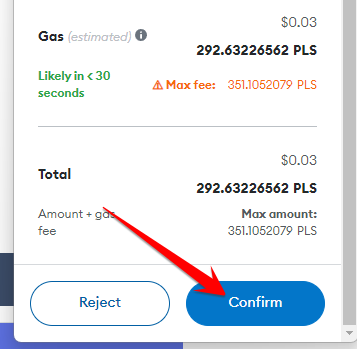
Click Confirm
Step 9: How to Transfer NFT 1) Here you see that the HSI is Tokenized or made into an NFT. 2) Click ACTIONS. 3) Click Transfer.
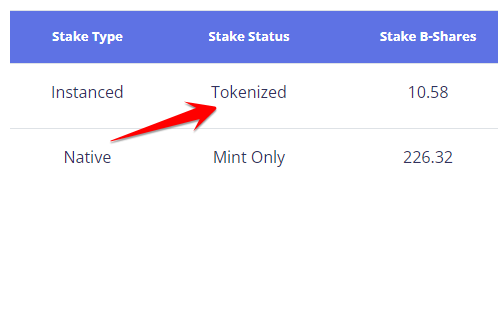
HSI NFT
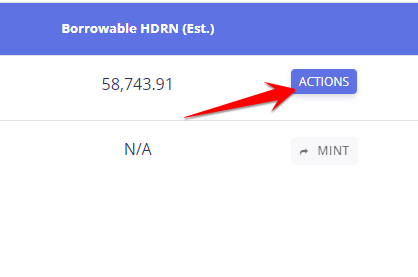
Click ACTIONS
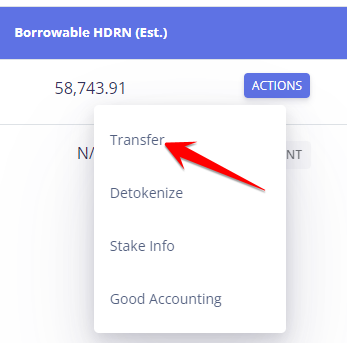
Click Transfer
How to Send NFT 1) Paste in the address you want to send the NFT to. Do not do this unless you know what you are doing. 2) If you would like to detokenize the NFT and make it into a regular HSI just click on Detokenize and approve transaction in Metamask.
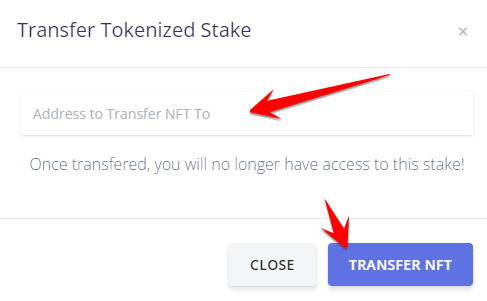
Insert Receiver Address for NFT
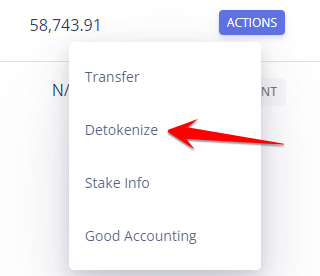
Click Detokenize to Unwrap NFT
If you want to sell your HSI or get Icosa click the button below.
Disclaimer:The information provided here is for informational purposes only and should not be considered financial or investment advice. Cryptocurrency transactions involve risks, and individuals should conduct their own research and exercise caution when using cryptocurrency exchange platforms.