Icosa Crypto: How to Mine Icosa
Have you mined HEX and got Hedron token? If not check this guide on how to claim Hedron.
If you have already added Hedron continue below.
Step 1: Visit the official Icosa Website Go to the official Icosa website at app.icosa.pro
The cool thing about this webpage is that you can mine your HEX on both Ethereum and Pulsechain from this site. You can also see your Hedron and mine them to get Icosa yield.
The cool thing about this webpage is that you can mine your HEX on both Ethereum and Pulsechain from this site. You can also see your Hedron and mine them to get Icosa yield.
Step 2: Unlock Metamask 1) You have to unlock Metamask wallet to interact with the HEX, Hedron and Icosa smart contracts. 2) The main page where you can choose between HEX, Hedron and Icosa on the left. 3) Here you see your native HEX miners. In the HEX article we started a miner for 4500 HEX as you can see below with 226 B-Shares mined for 772 days.
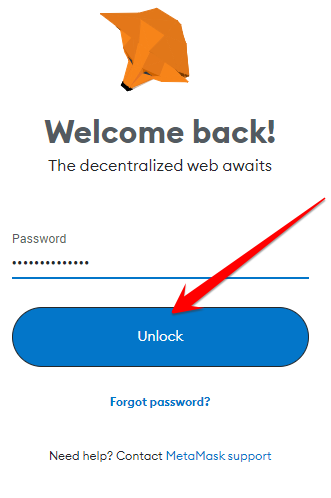
Unlock Metamask
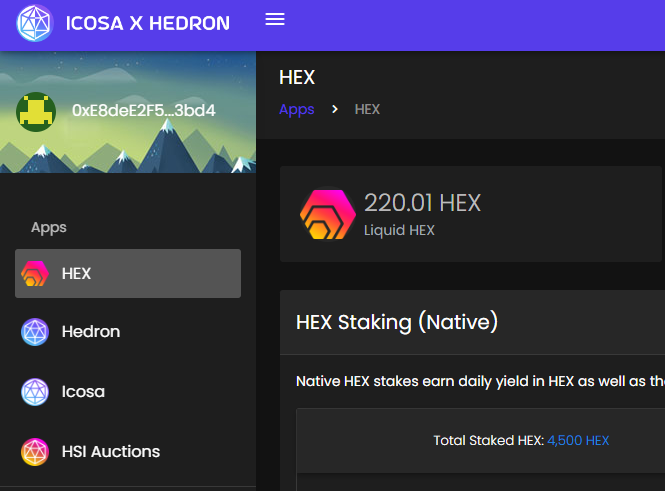
Menu On the Left
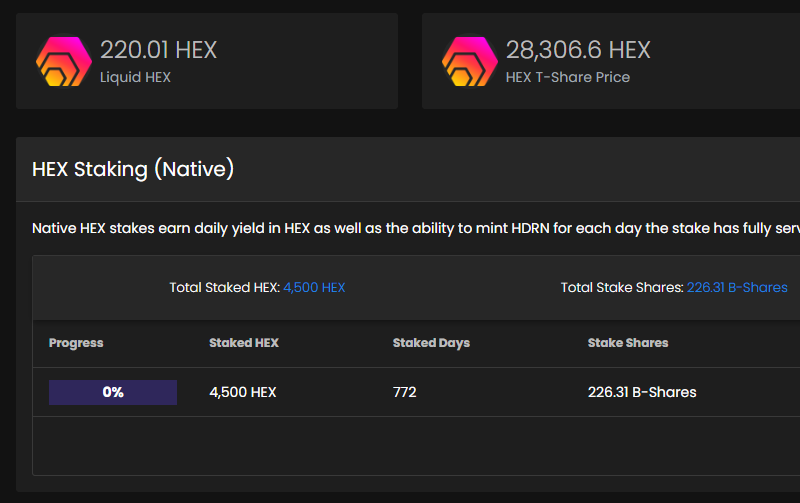
Info About HEX Miner
Step 3: See Your Hedron 1) Click the Hedron tab on the left. 2) Here you see info about your HEX miner. 3) Here you can create a new stake/miner and mint your Hedron from your HEX miner. We already did this in the Hedron article so the mintable balance is 0, every day we have T-Shares we also get Hedron yield.
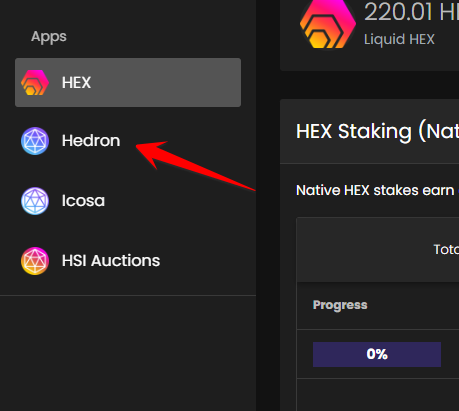
Click Hedron
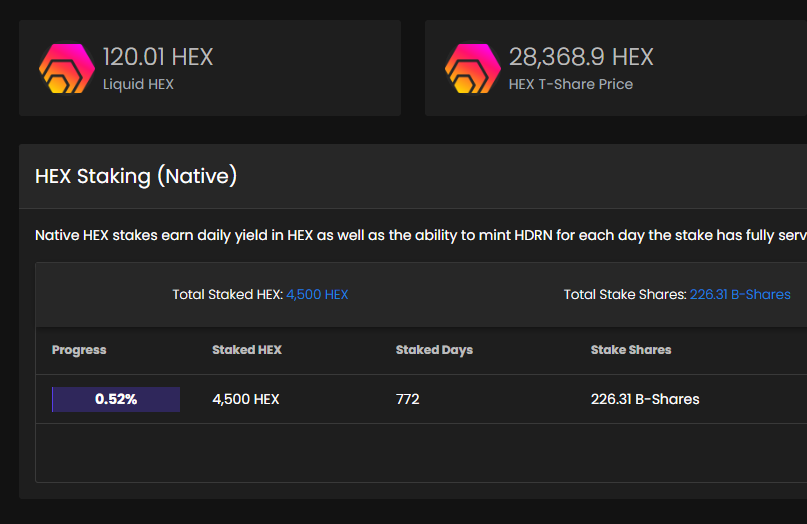
Info HEX Miner
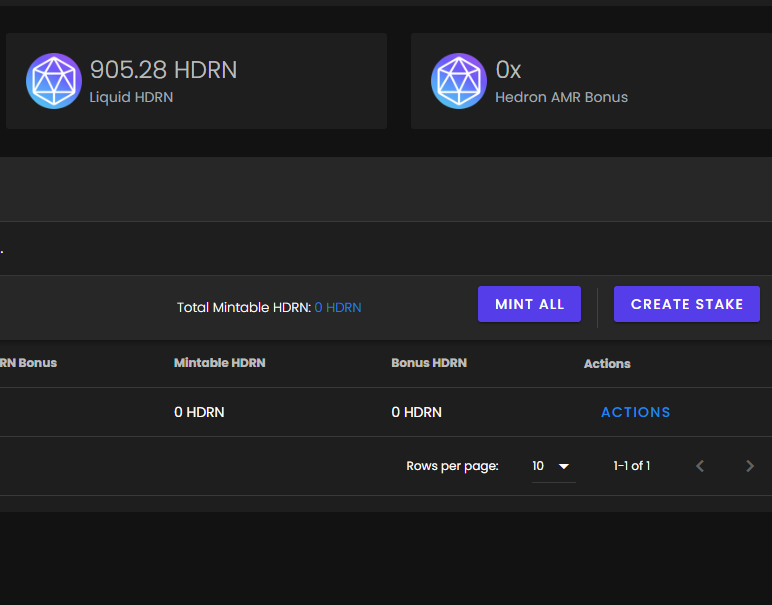
Info Create Miner & Mint Hedron
Step 4: Hedron & Icosa Mining Let`s visit the Icosa part of the webpage. 1) Click Icosa tab on the left. 2) Click CREATE NEW HEDRON STAKE. 3) Insert the amount of Hedron you want to stake or click max. Then click APPROVE EXACT. If you approve unlimited you do not have to approve exact every time. As a rule of thumb you should never allow a contract to spend unlimited funds on your behalf.
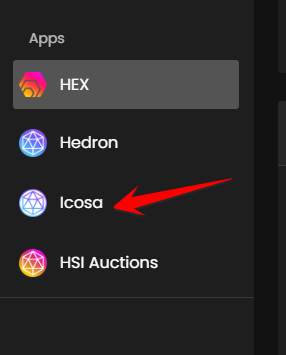
Click Icosa Tab
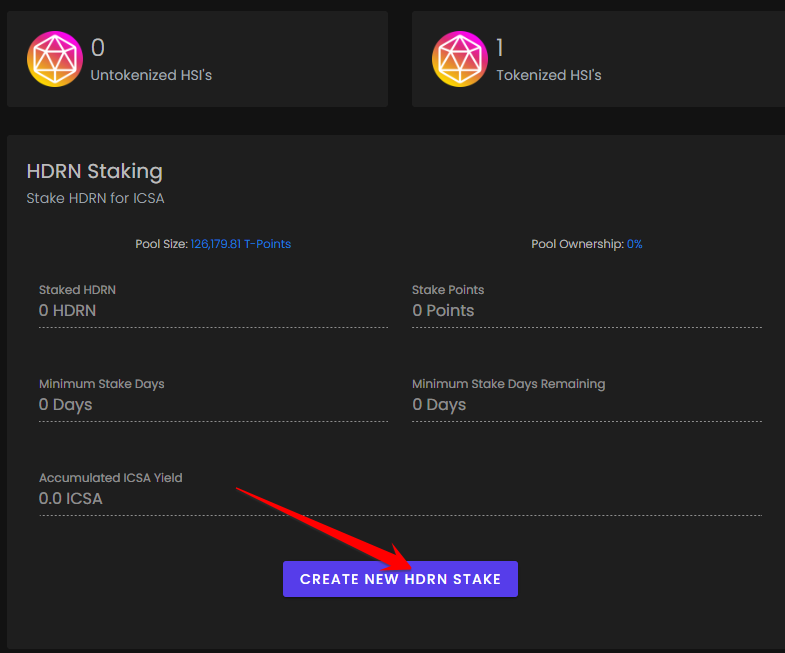
Click CREATE NEW HEDRON STAKE
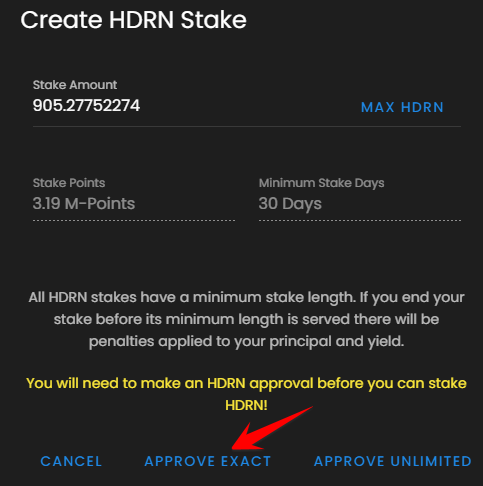
click APPROVE EXACT
Step 5: Mine Hedron & Approve In Metamask Now the Metamask will pop up again. 1) Input Hedron amount or click max. Click Next. 2) Click Approve. 3) Once you have confirmed in Metamask then click CREATE NEW HDRN STAKE again.
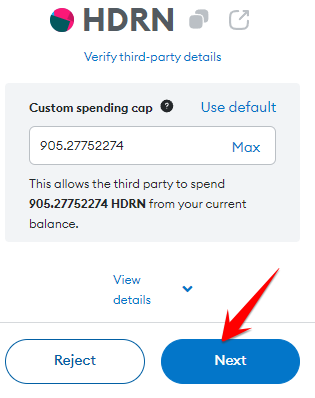
Set Spending Cap & Click Next
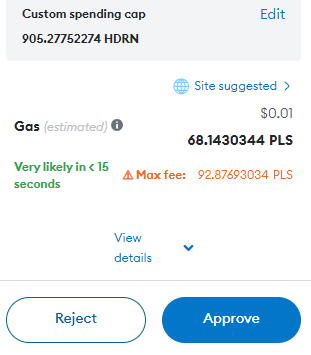
Click Approve
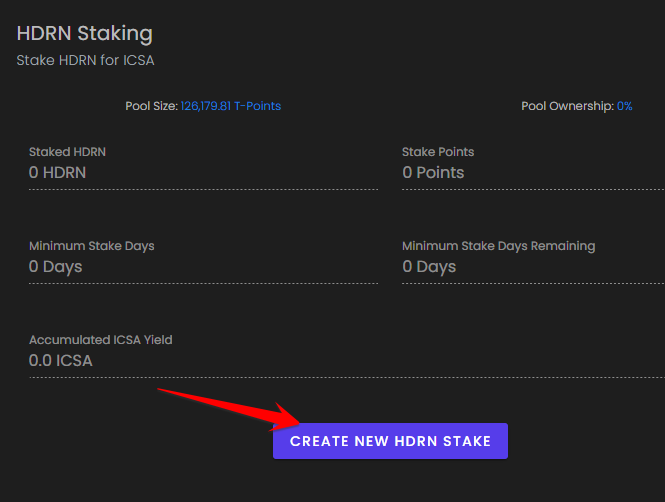
Click CREATE NEW HDRN STAKE
Step 6: How to Overcome Website Bug? Often when trying to stake Hedron the stake tab get`s grayed out. The solution? 1) Refresh webpage. 2) If the STAKE HDRN is blue click it. 3) Click Confirm in Metamask.
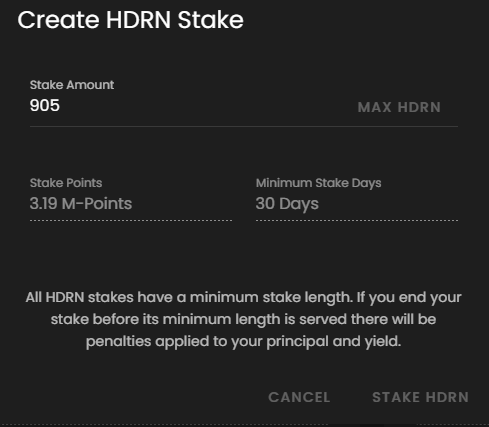
Refresh Webpage
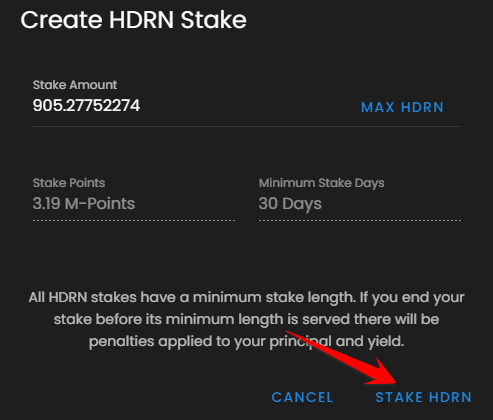
Click STAKE HDRN
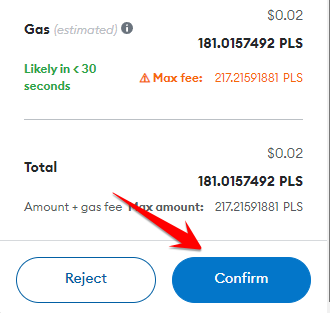
Click Confirm
Info Hedron Miner When you mine Hedron you get Icosa in yield. You do not get any penalties if you leave the miner running after 30 days, it will just generate more Icosa yield. When you start a Hedron miner you lock in the B-Shares on the day you start the miner.
Since the share rate always increases over time it is always best to start a miner today compared to tomorrow. If you would like to end the miner and withdraw all your Hedron then click END HDRN STAKE (wait until the miner is finished by looking at minimum stake days remaining).
To compound the yield over time you mine Hedron for 30 days (the time is longer if your position is larger). When the time is up which is 30 days in this example you withdraw the Icosa yield generated. Then you start the Hedron miner again by following the same steps as above. Then you start a Icosa miner and input the Icosa. When you mine Icosa you get Hedron & Icosa. If you do this every time the miners are finished you comound the interest and over time can grow your Hedron and Icosa bags exponentially! Patience is key.
Since the share rate always increases over time it is always best to start a miner today compared to tomorrow. If you would like to end the miner and withdraw all your Hedron then click END HDRN STAKE (wait until the miner is finished by looking at minimum stake days remaining).
To compound the yield over time you mine Hedron for 30 days (the time is longer if your position is larger). When the time is up which is 30 days in this example you withdraw the Icosa yield generated. Then you start the Hedron miner again by following the same steps as above. Then you start a Icosa miner and input the Icosa. When you mine Icosa you get Hedron & Icosa. If you do this every time the miners are finished you comound the interest and over time can grow your Hedron and Icosa bags exponentially! Patience is key.
Step 7: Info Hedron Miner 1) Here you can see the amount of Hedron that is currently mined. 2) Here you see the days that are left before you can withdraw the Hedron without penalties. 3) You can always add to the Hedron miner, this will increase the amount of Icosa you get in yield. You can add Hedron as many time as you like you only have to pay the transaction fee which is very low on Pulsechain.
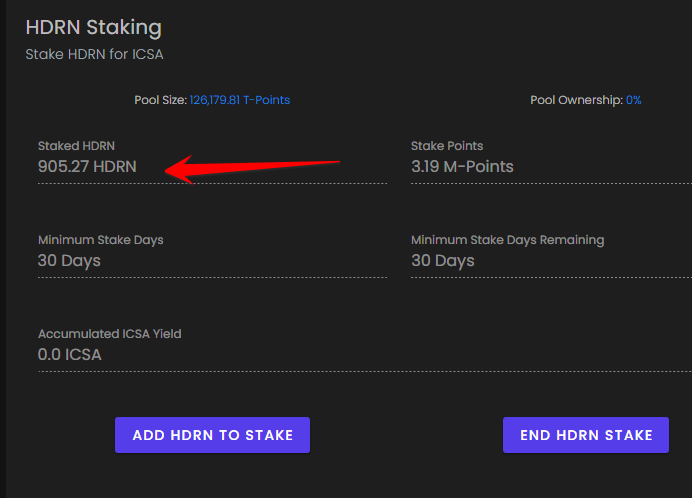
Mined Hedron
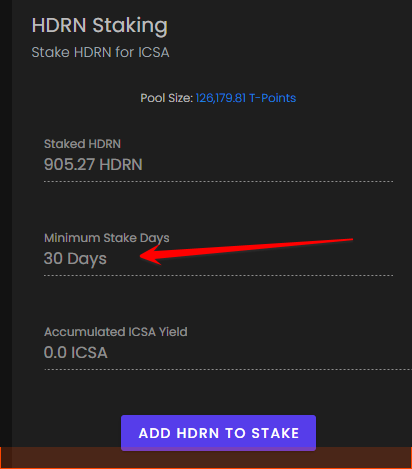
Days Left Miner
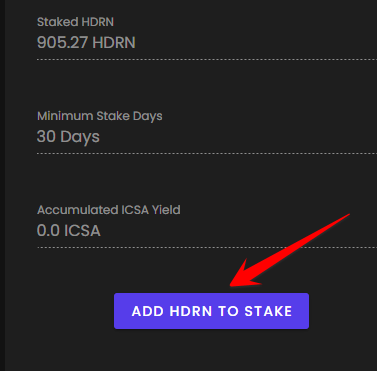
Click ADD HDRN Stake to Add More
Step 8: Start Icosa Miner When you have mined Hedron and gotten Icosa or you have bought Icosa in the open market, you can start to mine Icosa. 1) Click CREATE NEW ICSA STAKE. 2) Input amount of Icosa to mine and click STAKE ICSA. Confirm the transaction in Metamask. 3) See how much yield your Hedron and Icosa has generated.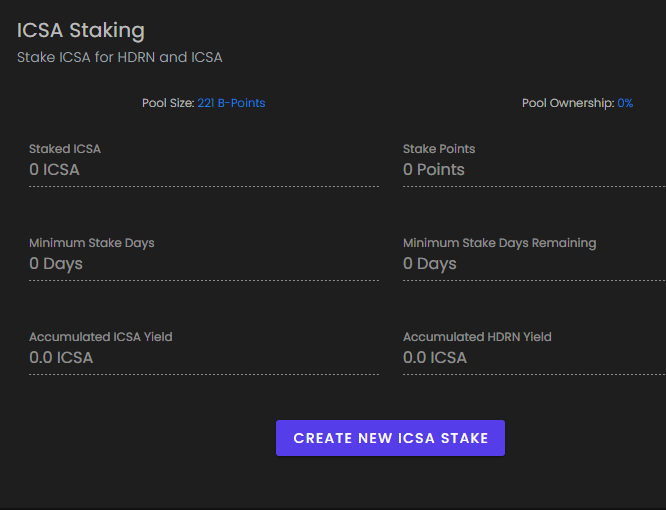

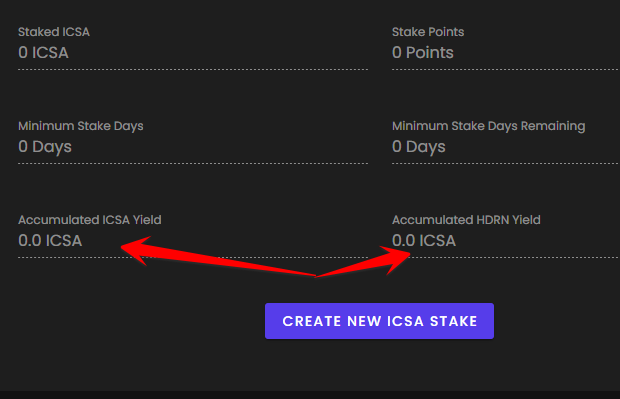
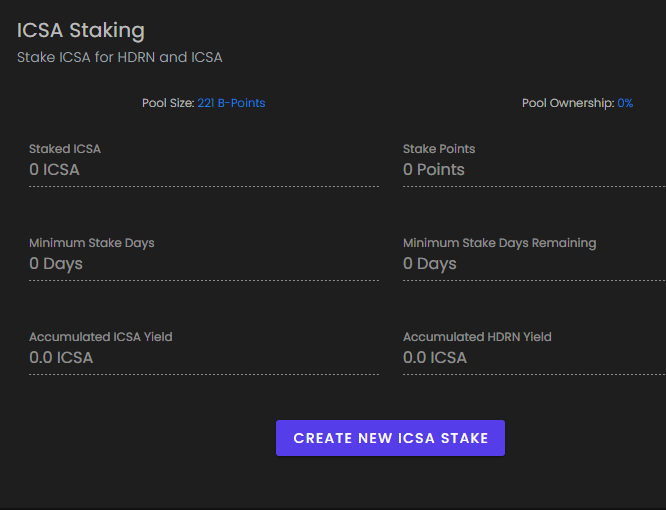
Click CREATE NEW ICSA STAKE

Input Amount ICSA & Click STAKE ICSA
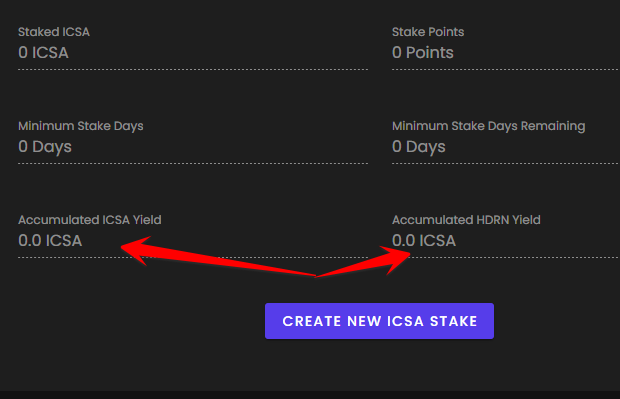
Hedron & Icosa Yield Generated
Step 9: How to Sell HEX Stake Instance (HSI) In the Hedron article we discussed how to tokenize your HEX stake. If you want to sell it this is how you do it. 1) Scroll down on the webpage until you see HSI Buy-Back. 2) Click SELL ALL. 3) Insert amount of HSI you want to sell and follow instructions. In this example there is no HSI in the wallet.
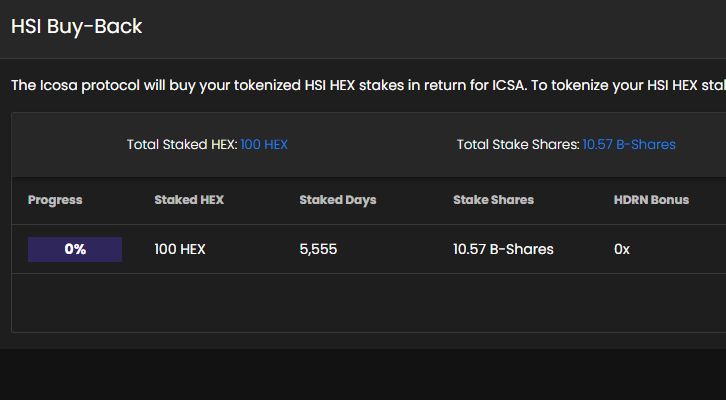
Scroll Down to HSI Buy-Back
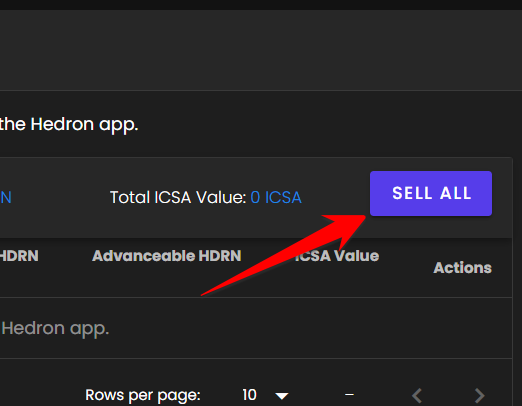
Click SELL ALL
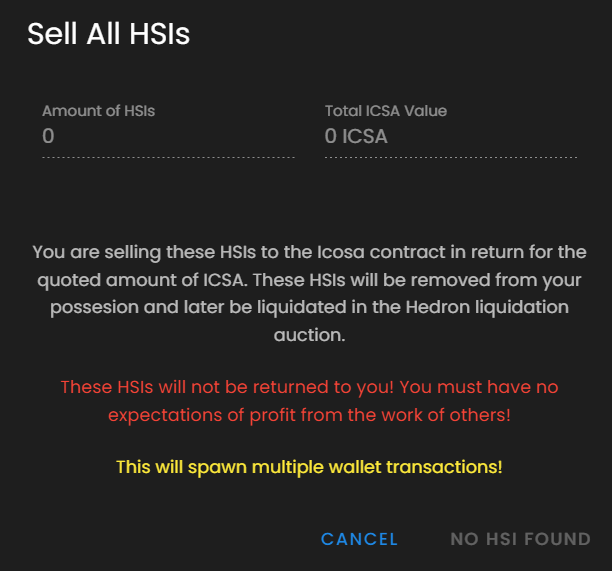
Insert Amount to Sell & Confirm
Step 10: The HSI Auction When anybody sell an HSI to the Icosa contract and get Icosa in return, the contract will take out a max loan on the HSI stake. The contract then waits for 90 days without paying the debt owed. What will then happen is the HSI will be sent to the auction where anybody can bid and win the HSI!
1) Click HSI Auctions. 2) Look for HSI with high T-Share rate, they can be hard to win since the competition is steep. Also look for HSI`s with high HDRN Bonus where 10X is the highest. 3) If we look at the 3rd HSI it is 40000 HEX and the starting bid is 30M Hedron. What is the cost of 40000 HEX vs. 30M Hedron on Pulsechain? Let`s check on pulsecoinlist.com. Currently 40000 HEX cost $732 and 30M Hedron cost $16,74! Starting bid is $16 for an asset valued at $732. Keep in mind that this is the starting bid but there are oportunities for those that seek it!
1) Click HSI Auctions. 2) Look for HSI with high T-Share rate, they can be hard to win since the competition is steep. Also look for HSI`s with high HDRN Bonus where 10X is the highest. 3) If we look at the 3rd HSI it is 40000 HEX and the starting bid is 30M Hedron. What is the cost of 40000 HEX vs. 30M Hedron on Pulsechain? Let`s check on pulsecoinlist.com. Currently 40000 HEX cost $732 and 30M Hedron cost $16,74! Starting bid is $16 for an asset valued at $732. Keep in mind that this is the starting bid but there are oportunities for those that seek it!
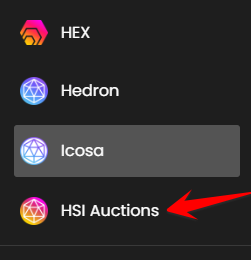
Click HSI Auctions
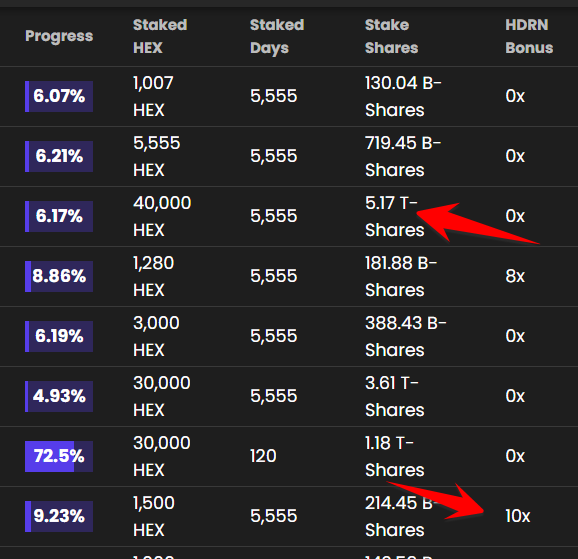
Review HSI Auction List
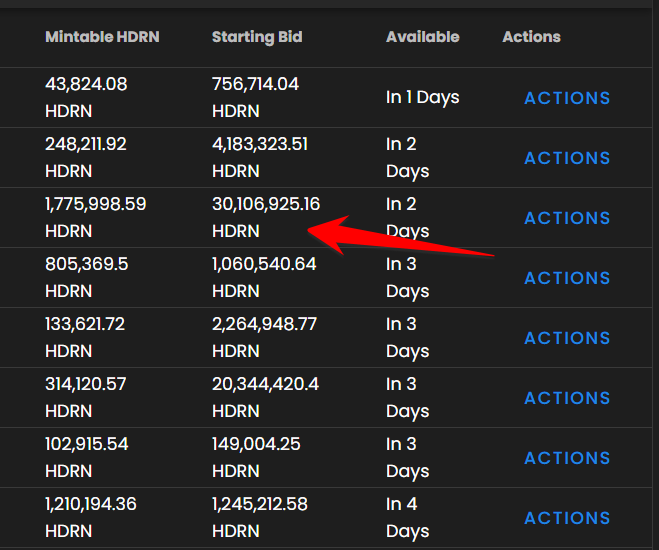
Find Good Deals
Step 11: Active HSI Auctions If you scroll down further you will see the Active HSI Auctions. It shows the number of shares, progress in time, amount of HEX mined, the Icosa value and the current bid. 1) Here we see the current bid is 55M Hedron. 2) You can see if there is a discount compared to HEX and Hedron. Click ACTIONS then Bid to make a new bid. 3) Review the bid and Confirm transaction.
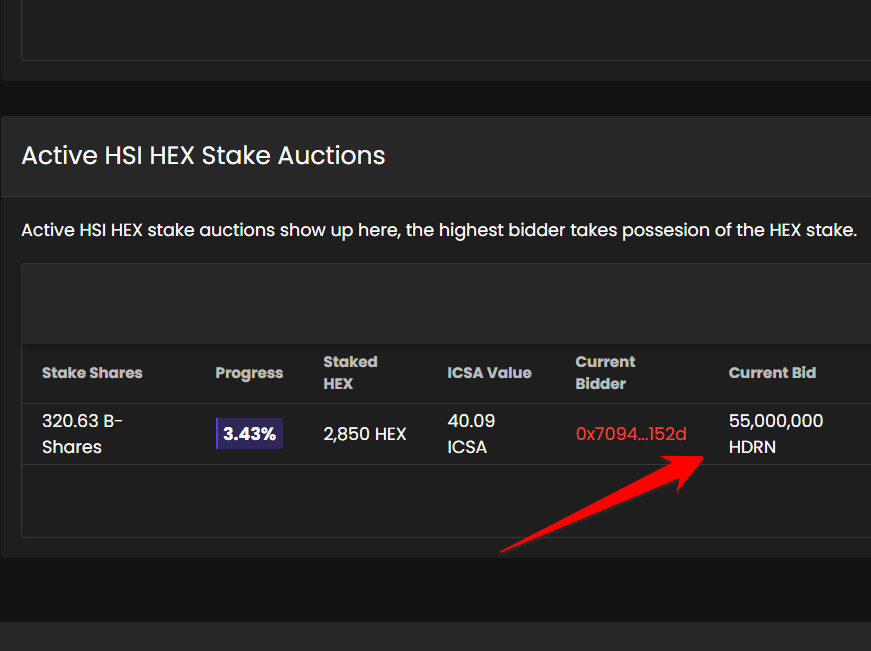
Current Bid
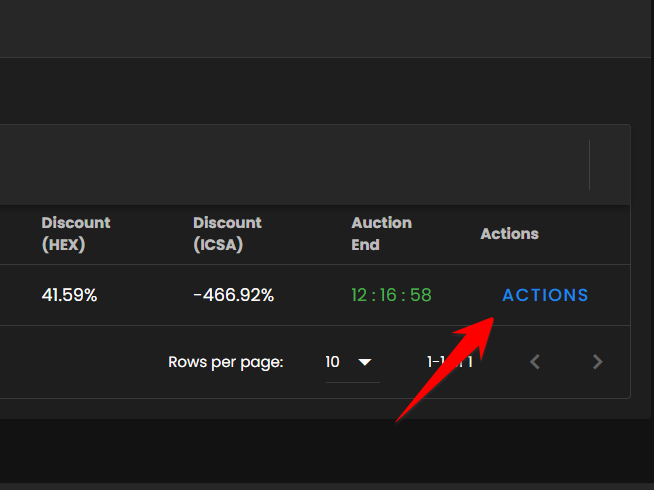
Click ACTIONS & Bid
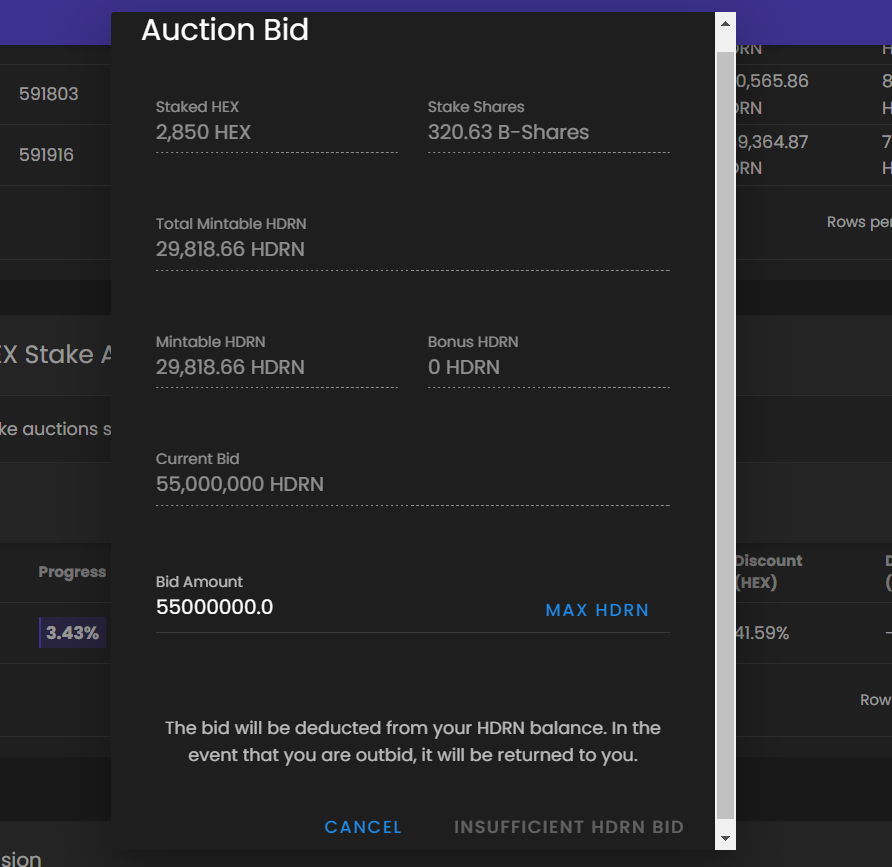
Review Bid & Confirm In Metamask
More Resources If you would like to learn more about these topics in more detail please visit the Resources section on this page and watch videos from Crypto Coffee, CRYPTOGRAFX & Richard Heart.
If you do not know how to swap tokens and want Pulsechain HEX, then click the button below for a guide. Just use HEX as the token instead of PEPE.
Disclaimer:The information provided here is for informational purposes only and should not be considered financial or investment advice. Cryptocurrency transactions involve risks, and individuals should conduct their own research and exercise caution when using cryptocurrency exchange platforms.